Consultants are some of the biggest multitaskers in the professional world, constantly juggling different client requests, priorities, budgets, timelines, and tasks. Without the right tools in place, this balancing act can turn disastrous, leading to missed deadlines, working outside of scope or budget, disorganization, and failure to meet goals.
We compared several consulting project management solutions and narrowed the list to the seven best:
- Teamwork: Best for Project Portfolio and Resource Management
- Accelo: Best for Billing and Retainer Management
- Wrike: Best for AI Assistance
- Smartsheet: Best for GovCon Consulting and Compliance
- ClickUp: Best for Consulting Project Templates
- monday work management: Best for Client-Friendly Reports and Dashboards
- Asana: Best for Affordable Scalability
In this guide, we’ve listed the best project management software solutions for consultants that offer features to help keep the execution of consulting projects running smoothly and effectively.
Our Picks
Although creativity is often associated with spontaneity and free-flowing ideas, having a structured approach can greatly enhance the outcome of a project. Using project management tools in creative projects helps in organizing tasks, tracking progress, and managing resources effectively. Additionally, creative project management software provides a centralized platform where team members can collaborate, share ideas, and keep everyone on the same page.

Best for Project Portfolio and Resource Management
Teamwork is a leading project management platform that promotes transparency through many collaboration and communication tools for both full members and guest users. It is a platform designed specifically for client-facing services like consulting, offering unique features that address client management and greater project portfolio needs. For example, users can benefit from both client-specific and portfolio-wide project views and reports, making it possible to get as granular or as broad as needed with task and goal tracking across client profiles.
Beyond its project portfolio and resource management features, Teamwork also stands out for the amount and variety of consulting-specific project templates it offers, its advanced integration opportunities, and several time- and workload-tracking tools.
For users that need a more robust solution, there’s also Teamwork One, a suite of solutions that includes Teamwork’s CRM, content collaboration, chat, and helpdesk tools. This plan is available for up to five users and is $190 per month if billed annually or $220.95 if billed monthly.
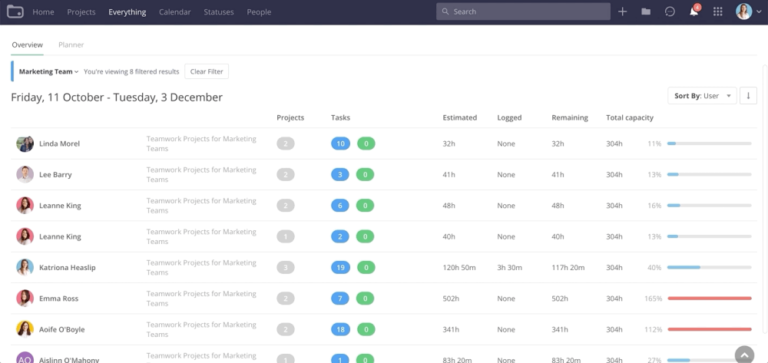
Key Features
- Granular project and task scheduling: Whether you’re looking to schedule a project task based on a certain asset’s or teammate’s availability or based on some other type of trigger, Teamwork’s automated scheduling can be set up to meet any of these specific requirements.
- Project portfolio views: For consultants who are managing work for multiple projects or clients, Teamwork’s project portfolio views assist with budgeting, retainer management, and more across diverse data points. Users can benefit from a dedicated portfolio view as well as portfolio health report views.
- Client view and client controls: Teamwork offers a user-friendly Client view and administrative controls for client users; with their limited access, clients can more easily access their invoices and everyone can stay on the same page about project budgets, timelines, and bottlenecks.
Pros & Cons
Pros
Cons
Why We Picked Teamwork
Teamwork is an easy-to-use solution with granular time tracking and billable minutes tracking capabilities, as well as strong project portfolio management capabilities. As a unique differentiator, Teamwork offers time budgets so users can compare how projects are tracking against estimated time and billable hours. Its inclusion of project- and task-level templates, proofs and collaboration features, and unlimited free collaborator access make this a great tool for large consulting firms and solopreneurs alike.

Best for Billing and Retainer Management
Accelo is a consulting and service management platform that includes modules for client and contact management, sales and quotes, project management, ticketing, retainers, billing, timesheets, tasks, reports, assets, and divisions. While it is not primarily a project management tool, its focus on all areas of the client management lifecycle makes it a popular choice with larger consulting firms that need extensive management resources.
With the assets feature in particular, Accelo is a leading option for consultants who are helping clients manage money and financial goals through portfolio management projects. The platform is also one of the strongest players when it comes to billing and retainer management as it gives consultants access to live retainer reports, retainer task management and communication tools, retainer configuration tools, invoice building and automation tools, and purchase creation tools.
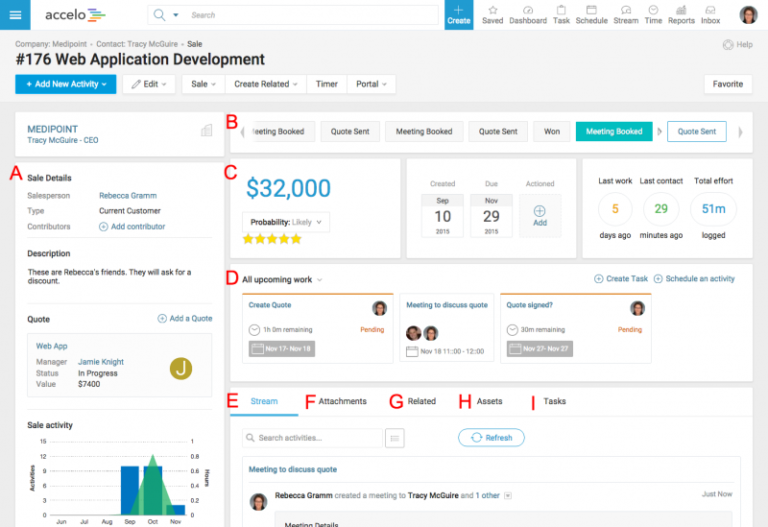
Key Features
- Billing and invoicing tool: To keep both consultants and their clients on the same page, Accelo includes a robust built-in billing framework. With this feature, users can send bulk or partial invoices, automate statements and reminders for their clients, and more. Features include bulk and partial invoicing, automatic statements and reminders, multiple rates, granular reporting, retainer communication streams, and custom lists and fields for retainer tracking and billing.
- Milestones: Rather than simply managing client projects by task and date, long-term projects can be managed with Accelo’s Milestone feature, which allows consultants to view and manage tasks within a milestone framework, set hierarchical and dependency milestones, and quickly view data about the who, what, and when behind each milestone goal.
- Ticketing system: Accelo includes a built-in ticketing function, which makes it a great option for managing client inquiries and requests. Features of this function include ticket and ticket task management, triggers and automations for tickets, custom ticket statuses and status history, custom ticket workflows, and ticket expense tracking and billing.
Pros & Cons
Pros
Cons
Why We Picked Accelo
Accelo is a robust platform designed with the needs and complex workflows of consulting firms and other service-based businesses in mind. The platform offers an extensive retainers module, which includes retainer management and task management, retainer messages and communication tools, custom retainer lists and fields, custom retainer configurations, retainer expense tracking and billing, and reporting and forecasting for live profitability and earned value. The billing module is also robust and includes tools to create and send individual or bulk invoices, invoice templates, automated reminders and statements, and multiple rates.
Wrike

Best for AI Assistance
Wrike is a project management software solution that offers many consulting-friendly features for portfolio management, client management, cross-team communication, and reporting. It has some of the most diverse consulting project template options, with templates for everything from project scheduling and business operations to communication planning, marketing operations management, and sales asset management.
Wrike is a great solution for consultants who want a blend of self-service and hands-on support from a project management vendor. The platform offers several user-friendly e-books and use cases on consulting topics, and most significantly, the company also provides a professional services guide to users who need help with selling, billing, and other aspects of getting Wrike set up for their business. Recently, the platform also added Work Intelligence, a group of AI features that offer assistance in areas like generative AI, smart search, and AI recommendations.

Key Features
- Work Intelligence AI suite: This suite of assistive AI features is available in all plans, which is an unusual perk compared to Wrike’s competitors. The suite of features covers content generation, document processing and text recognition, smart and voice search, and task recommendations.
- Built-in time tracking: Wrike includes built-in time tracking features that allow users to time their work within the platform while adding relevant dates, billing categories, and comments to their time tracked. For many PM solutions, this level of detail is only available with third-party time tracking integrations.
- Proofing and approvals feature: The platform’s proofing capabilities allow both internal and client users to add comments to assets that are uploaded to the platform. Consultants can look at individual assets’ current comment chains, easily see where assets are in the approval lifecycle, and review past comments and changes made.
Pros & Cons
Pros
Cons
Why We Picked Wrike
Wrike is an impressive project management solution for consulting and professional services because it has all of the basic features you expect from a project management tool but also offers several other robust add-ons that specifically cater to consulting use cases and scenarios. The time tracking feature set, for example, gives users the flexibility to manually input or automatically time their work within the platform, and the categorical labels give administrators the ability to easily check how time is being spent across clients and projects. Another advanced feature that sets Wrike apart is its generative and assistive AI capabilities. These features take the administrative burden off of users when it comes to setting up tasks, subtasks, and messages. Additionally, Wrike offers a significant number of e-books, use cases, and even a professional services guide that is focused on the pain points and requirements of a consulting team.
Smartsheet

Best for GovCon Consulting and Compliance
Smartsheet is a leading project management solution known for its easy-to-use spreadsheet-like interface. Despite its accessible interface, the tool has some of the most advanced PM capabilities, with a number of enterprise-level automation, resource management, portfolio management, and administrative capabilities natively offered.
It is also a great platform for organizations with specialized data management, security, and project workflow requirements, including professional service firms that focus on government contractor (GovCon) and federal government consulting work. Smartsheet Gov is a specialized instance of the platform for federal government consulting projects that is FedRAMP and DOD IL4 authorized, so consultants in this space won’t necessarily need to set up any additional security or compliance measures to get started.

Key Features
- Administrative controls: With Smartsheet, consulting team leaders can manage user and group access controls so clients and employees only have access to the resources and integrations they need. Admins can keep track of and manage users through usage reports, user type configurations and provisioning, and access and ownership auditing.
- Brandfolder for digital asset management: The Brandfolder feature makes it easier for professional services teams to store unlimited files, manage workflows around specific assets, and filter their searches to find the right asset for the right project at the right time.
- Smartsheet Gov: While this is less of a feature and more of a platform version, Smartsheet Gov is a FedRAMP and DISA IL 4 approved version of Smartsheet used for government consulting tasks that require additional data security and sensitive handling techniques. Because of this feature, it is a good tool for managing logistics, human capital, and other assets more securely.
Pros & Cons
Pros
Cons
Why We Picked Smartsheet
We selected Smartsheet because it is a user-friendly tool with a foundational spreadsheet format that feels familiar to Excel and Google Sheets users. This format alone makes it a strong transitional tool for consultants who are just getting started with project management software. The tool also easily integrates with many other consulting software solutions, including CRMs, ERPs, and communication tools like Slack. Additionally, Smartsheet is one of the few platforms that offer a high level of built-in security and compliance to meet the requirements of professional services in highly regulated sectors, like government, healthcare, and retail.
ClickUp

Best for Consulting Project Templates
ClickUp is an accessible project management tool for users of all experience levels, and it offers a wide range of features that are useful to consulting project workflows. Some of these features include budget and expense tracking tools, customizable forms and project fields, and a variety of collaboration-focused attributes such as whiteboards and proofing capabilities.
But where ClickUp really shines is in its extensive project template library, which includes several consulting-specific blueprints that help teams get up and running with a project more quickly. Its 30+ professional services templates cover everything from project plans to client agreements and statements of work to change proposals to post-go-live support plans. At every stage of a consulting agreement and project, ClickUp has a viable template that can be adjusted to meet your firm’s needs.
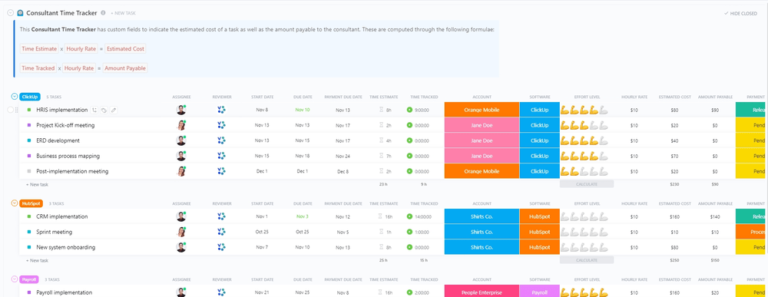
Key Features
- Prebuilt professional services templates: Relevant templates include the Consultant Time Tracking, Customer Onboarding, Discovery Phase, Statement of Work, Services Agreement, and Post Go-Live Support Plan templates. As many as 38 different professional services templates are available to ClickUp users, making it a standout option for users who want to get started quickly.
- Collaborative whiteboards: All ClickUp plans come with at least three collaborative whiteboards, which allow multiple team members to brainstorm and map out their ideas with arrow connections, roadmaps, and workflows. Multimedia attachments and information can be added, and Whiteboard items can be shifted into project tasks on a project board when the time is right.
- Diverse reports and dashboards: ClickUp dashboards can be set up with configurable visuals and widgets, goal trackers, and milestone trackers. Users can also get automatic activity reports through the ML-powered Pulse feature.
Pros & Cons
Pros
Cons
Why We Picked ClickUp
ClickUp is a relatively affordable tool, regardless of the plan tier you select. For many users, the free plan is enough. The ClickUp free plan is one of the few on the market that supports access for unlimited users, making it a great tier to get started with and scale from as your team’s requirements grow. Beyond its affordability and scalability, ClickUp offers one of the largest and most relevant professional services template libraries. It is an easy-to-use, highly visual tool that makes it easy to work on projects and set up a range of goals, dashboards, and portfolios to manage client work at both a granular and general level.
monday work management

Best for Client-Friendly Reports and Dashboards
monday work management is one of the most popular project management tools today because it is highly customizable and user-friendly, with a visual project management interface that works well for teams of all backgrounds. Consultants particularly appreciate its configurable and customizable interface that includes custom fields, filters, and automation workflows. The tool also comes with more than 200 third-party enterprise integrations for tools like CRMs, finance software, and software development that may already be part of your consulting firm’s workflow.
What makes monday.com stand out, however, is its range of dashboarding widgets and visualizations. The Chart, Battery, Gantt, Timeline, Workload, and Overview widgets are all great visual illustrations of individual project and portfolio-wide analytics, and best of all, their illustrative designs and custom filters and formulas make them ideal for quickly showing clients how projects and tasks are progressing.

Key Features
- Filterable, multi-input dashboard widgets: monday work management’s dashboard widgets cover a wide range of data that your team may want to examine, whether that’s individual project or portfolio-wide goal progress, individual workload and performance metrics, or budget. Custom filters and formulas allow you to get as close to the data as you need, and higher-tier plans make it easy to set up multiple cross-board dashboard widgets.
- Custom fields: Users of all plans are given access to at least some customizations, including custom fields and color-coding for the Label, Dropdown, and Status fields. Some users can also access Combo fields, which combine fields like data and status, or timeline and numeric for better results.
- Automations and integrations: No-code automations can be set up with if-then logic to automatically send alerts and status updates, assign tasks and workflows, and track time and progress, among other custom automation options. Third-party integrations can also be incorporated into these automation workflows, allowing monday.com to easily send notifications or important information to Slack, for example.
Pros & Cons
Pros
Cons
Why We Picked monday work management
monday work management offers consultants a visually pleasing interface with fields that are customizable, color-coded, and organized to meet different use case requirements. Progress trackers can be set up on both individual boards and dashboards, and individual teammate icons quickly show who is working on which tasks and subtasks. In-task mentions and chat logs make it easy to keep track of task-specific communications and resources all within the platform. As far as reporting goes, the dashboard interface is designed to show multiple reporting widgets at once, and these dashboards can be set up for individual boards or cross-board analytics. Filters are also easy to set up if you want to get more granular than board-wide data.
Asana

Best for Affordable Scalability
Asana is a collaboration-driven project management solution that can meet the needs of individual consultants or large consulting firms at a reasonable price. Its Personal plan is an extensive free package that allows up to 10 users to create unlimited projects and tasks, send unlimited messages, and assign unlimited assignees and due dates on their project boards. The free plan also comes with a range of useful third-party integrations, including several time tracking integrations that are easy to set up.
For larger organizations and teams that need more functionality, Asana’s Starter and Advanced plans give up to 500 users access to more project view options, custom fields, AI-powered assistance, and automation workflows. All paid plans also come with an admin console and unlimited guest access, so project team administrators can easily manage visibility, regardless of the size of their project portfolio and the range of tasks they’re managing.
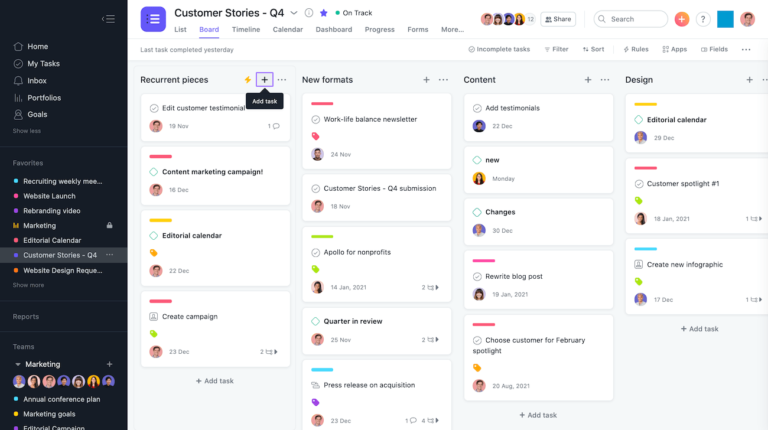
Key Features
- Scalable collaboration features: Unlimited messages, unlimited comments, unlimited activity logs, and unlimited assignees can be set up in all plans. With this level of scalability, users never have to worry about running out of space or actions and can share all necessary communications and assets within the platform.
- Guest access controls: Although an unlimited number of guests can be added to most Asana plans, granular guest invite controls, guest domains, and admin-designed rules help to control when and how guests access your assets and workspaces.
- Project-specific and portfolio-wide reporting: Depending on the plan you select, users can benefit from both project and universal dashboards, goals and milestones, portfolio and universal workload analytics, and third-party integrations with BI tools.
Pros & Cons
Pros
Cons
Why We Picked Asana
Asana is a highly scalable platform that includes valuable features regardless of the plan users subscribe to. Its free tier already includes access to unlimited projects, tasks, activity logs, and file storage. The first paid tier covers features like Asana Intelligence, Admin console, and unlimited free guest access, giving consulting project managers a diverse set of resources to control projects and visibility for team members and clients. While Asana isn’t totally transparent with its Enterprise and Enterprise+ plan costs, most larger teams will have everything they need in the reasonably priced Advanced plan, which includes collaborative access for up to 500 team members, 20 portfolios, advanced reports and time tracking, and 25,000 automations per month.
Pricing Comparison
| Our Picks | Best For | Pricing Starts At |
|---|---|---|
 Try Teamwork | Best for Project Portfolio and Resource Management | Free for up to five users |
 Try Accelo | Best for Billing and Retainer Management | $60 per month for the first three users |
 Try Wrike | Best for AI Assistance | Free for unlimited users |
 Try Smartsheet | Best for GovCon Consulting and Compliance | $12 per member/month billed monthly for up to ten members and unlimited viewers |
 Try ClickUp | Best for Consulting Templates | Free for unlimited tasks and free plan members |
 Try monday | Best for Client-Friendly Reports and Dashboards | Free for up to two users and three boards |
 Try Asana | Best for Affordable Scalability | Free for unlimited tasks and projects and up to 15 people |
Methodology
Twenty-five different tools were reviewed during the development of this buyer’s guide. We sought out both tools that are purpose-built for consultants and professional services and more general platforms that showcase specific features, use cases, and templates for consulting users.
We assessed each platform based on its range of consulting-specific features, time and resource management capabilities, security and compliance features, ease of use, customer support, client-facing resources and capabilities, and reporting and dashboarding capabilities. Each of the seven tools we selected underwent a combination of hands-on testing and detailed examinations of product guides and customer reviews.
What Is Consulting Project Management Software?
Consulting project management software is a type of PM platform that natively—or via integrations and customizations—offers features that support consulting and client services management. Because consultants must balance the wants and needs of multiple clients, consulting project management software usefully includes features to manage individual tasks and projects as well as project portfolios and agency-wide priorities. There are also reporting, dashboarding, and other client-facing features that help clients to better understand how their consulting collaborations are progressing toward project milestones.
Also read: How to Choose Project Management Software
Key Features of Project Management Software for Consultants
Although many generic project management platforms include useful features for consultants and consulting firms, it is often best to work with a software solution that includes consulting-specific features.
These are the key features you should look for when selecting consulting project management software:
- Time and resource management: So that all members of your team are aware of their billable hours and stay within scope and resource utilization expectations, look for project management tools that include time tracking, resource utilization reports, and other time and resource management features.
- Billing and contract management: Ideally, your consulting project management software will natively include billing and contract management features so you can manage all phases of one-off projects and retainer clients from one interface.
- Role-based access controls and client management: Many consulting firms opt to give their clients limited access to project boards and dashboards so they can visualize progress and communicate with consulting team members. Look for solutions that enable admins to set up role-based access controls and limited guest permissions.
- Reporting and dashboarding: Consultants need access to a variety of reports and dashboards so they can track task-level, project-level, client-level, and portfolio-level metrics. It’s particularly helpful if these reports and dashboards are highly visual and shareable so clients can also benefit from these illustrations.
- Project portfolio management: Consultants must balance projects for multiple clients—and sometimes multiple projects for one client—which is why it is important to have portfolio-wide management, dashboarding, and reporting tools to keep all projects and tasks on track and within budget.
Benefits of Consultants Using Project Management Software
Consultants who opt to use project management software to manage their client work achieve new levels of organization, visibility, automation, and collaboration with their customers. To better understand what you might get out of investing in this software, consider the following benefits:
- Improved time, scope, and budget management: Many PM tools for consultants include features for time and workload management as well as for budget, scope, and retainer management. These tools can provide notifications and clear visualizations that indicate when a project team needs to shift in order to stay on target.
- Manageable client transparency and collaboration: Consulting-friendly project management platforms frequently give the option for guest users and other forms of guest or limited collaboration. This gives clients the peace of mind and knowledge they want when working with a third party while still giving your team the controls they need to limit guest access.
- Unified client lifecycle management platform: Beyond project management operations, many PM platforms include features for prospect management, note-taking, budget and scope management, retainer management, and client collaboration, so consultants can use one tool to manage the entire client lifecycle.
- Relevant automations and integrations: The majority of project management platforms have a robust library of automation and integration opportunities with leading business software across IT, finance, operations, and other areas that consultants may need to manage their business. For example, some consultants opt to integrate their billing software and set up automations so that invoices are automatically sent and paid at the appropriate times.
- Templates for project repeatability: As consulting operations grow, you will find that some of your newest projects and clients are similar to a successful past project. With project management software templates, you can save the processes that have been proven to work for your organization and employ them for the next project.
FAQs
Bottom Line: Choosing the Best Consulting Project Management Software
Moving from spreadsheets and databases to consulting project management software is one of the biggest steps consultants can take toward growing their client portfolio and consulting capabilities. Choosing the right PM software for your particular consultancy helps you stay on budget, task, and scope while also keeping you more aligned with the wants and needs of the client.
There are numerous project management solutions available, and a number of them offer compelling consultant-friendly features and functions. How does one narrow down the selection process to a tool that will work for a specific set of needs and requirements? To simplify the decision-making process, consider the following if-then statements and how they align with your organization’s consulting objectives:
If prebuilt, consulting-specific templates and workflows are most important to you, choose ClickUp, Teamwork, Accelo, or Smartsheet. ClickUp has by far the largest collection of professional services templates that cover the full client relationship management lifecycle. Teamwork and Accelo both offer project templates and other purpose-built features for client, retainer, and consulting-specific project management. Smartsheet is a particularly strong solution if you’re working to meet federal government consulting data security and compliance requirements.
If easy-to-use and shareable reports and dashboards are most important to you, choose monday work management or Teamwork. monday work management has some of the most visually friendly and configurable reporting tools, with dashboards and widgets that can handle different levels of complexity and share information with clients in a compelling way. Teamwork offers the widest range of native report options that cover everything from project health to utilization to profitability.
If affordable scalability is most important to you, choose Asana, ClickUp, or Wrike. Many consultancies are operating as startups or working with SMBs on a tight budget. To match these requirements, each of these three tools offers a wide range of useful PM features in free and lower-tier packages. Most significantly, the free plans for ClickUp and Wrike support unlimited users so your firm can grow its user base without breaking the bank.
Many other considerations, including AI assistance, continue to crop up in this industry as consulting leaders discover new opportunities for efficiency. The most important step you can take is to pulse-check consultants on your team and the clients you work with. Taking this step will help you determine what tools and features are best suited to optimize your workflows and create a better client experience.
Read next: 10 Best Project Management Software





