If you’re managing content operations at scale — across strategy, production, review cycles, and publishing — you need more than a spreadsheet. You need a way to orchestrate contributors, stakeholders, timelines, and tools. That’s where the right project management template comes in. Below you’ll find content operations templates from industry-leading platforms, plus exclusive free demos to help you evaluate quickly.
1. Wrike – Everything you need to run your content operations team
Wrike’s content operations template is designed for marketing teams managing high volumes of content, from briefs to publication.
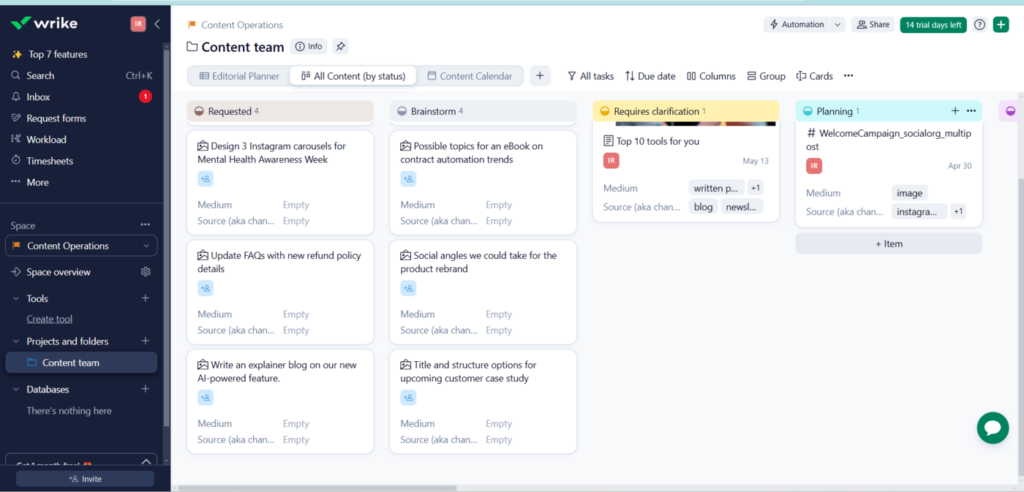
Why I like Wrike’s template
I’ve always appreciated how uncluttered Wrike’s templates — and UI in general — are. This template set is purpose-built to support content ops at any scale with supporting briefs, status updates, approval workflows, and publishing coordination in one view.
2. Google Sheets – Fast, simple, and familiar content ops tracking
Google’s Sheets–based template is a versatile, lightweight tracker for managing editorial timelines and content metadata.
I wasn’t thrilled wading through the hundreds of examples out there, so I tried using Google’s own AI to build me something more straightforward.
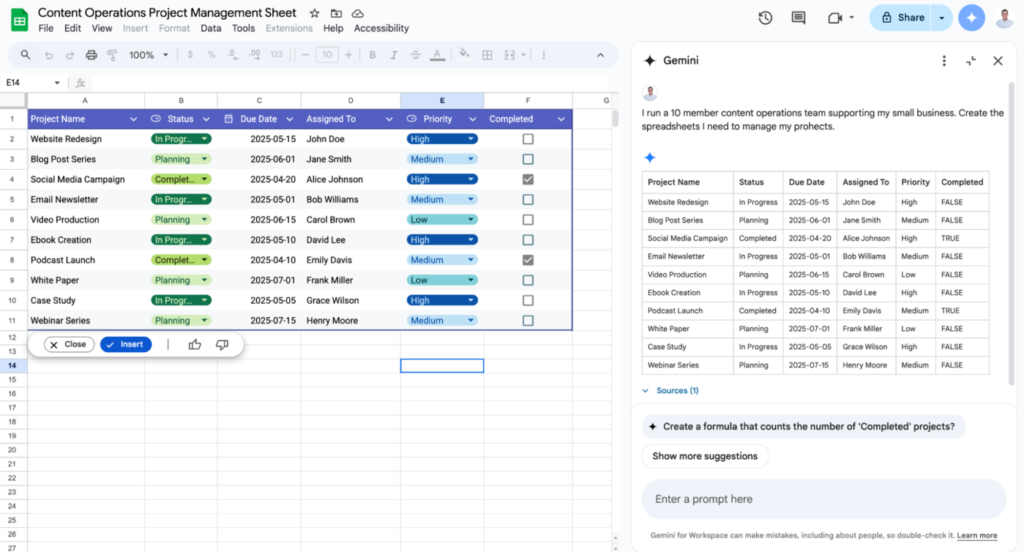
Why I like Google’s template
It’s free, familiar, and easily shared across teams — great for centralizing planning even in distributed environments.
3. ClickUp – Content operations template disguised as a content calendar
ClickUp templates create a robust structure content teams can use to manage their content pipeline from ideation through publication and performance tracking.
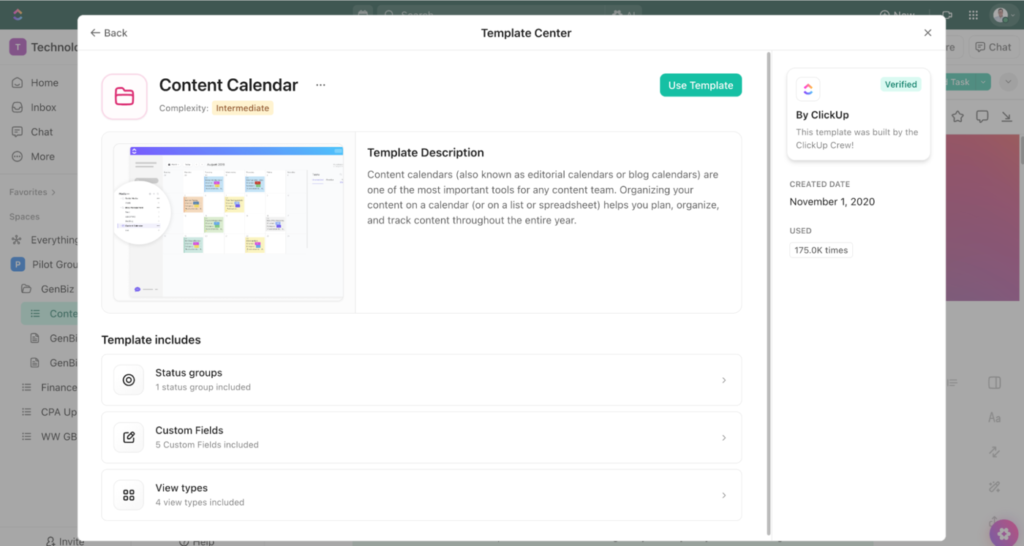
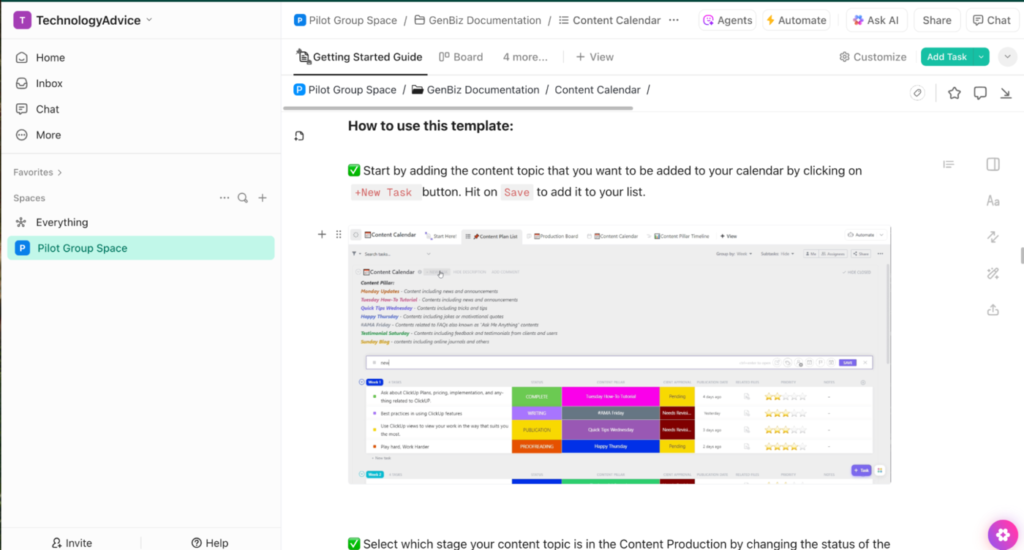
Why I like ClickUp’s template
It supports Kanban views, content status updates, owner assignments, and performance data — all in one customizable workspace. ClickUp’s content operations template will appeal most to teams working in ClickUp, as adding its Content Calendar template is one-click easy if you’re already using the platform. Bonus points for its learn-by-doing approach when the template is added.
4. Notion – A solid place to start for tracking your content operations
Notion’s Marketplace returns 98 options for content operations templates, ranging in cost from free to $209 (which is way spendier than many teams are willing to handle). Thankfully, the Notion-created Content Calendar template delivers a visually simple place to get started and keep track of critical deliverables
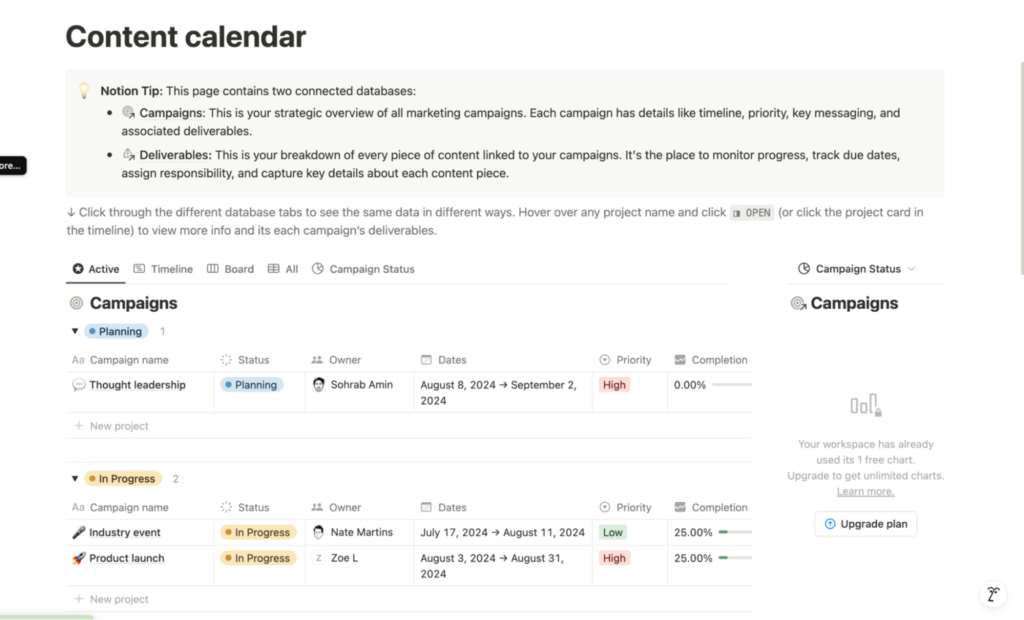
Why I like Notion’s template
This is the obvious choice for Notion users who are looking to keep content operations current and visible within their Notion instance. That being said, if you’re not a Notion user currently, the learning curve is going to be considerable.
5. monday.com – Content planning and alignment across the entire team
monday work management’s templates allow you to break down content efforts by project, campaign, owner, and distribution channel.
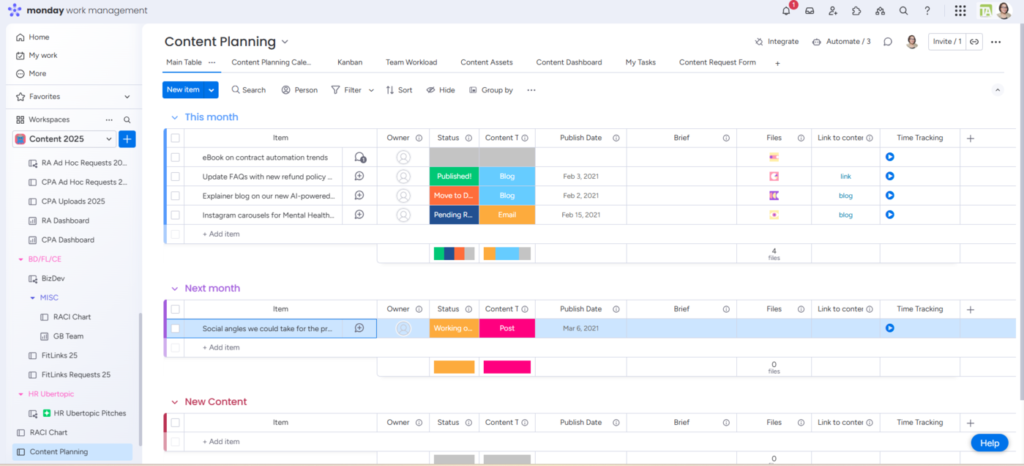
Why I like monday.com’s template
monday’s the super visual choice for managing multiple pipelines and teams of all sizes and keeping all of the stakeholders informed and aligned with campaign goals.
6. Airtable – Content tracking and operations at scale
Airtable’s template includes linked views for campaigns, asset metadata, and status — great for editorial content and media-rich teams.
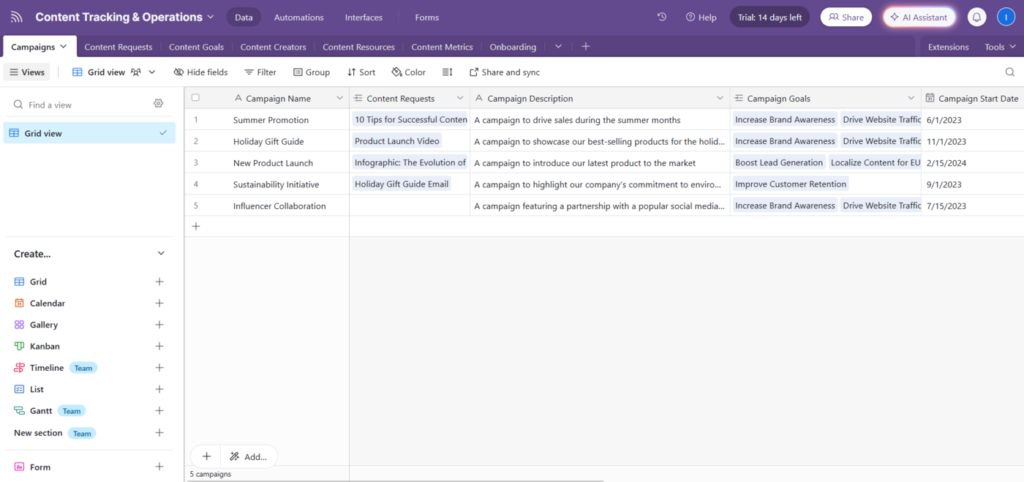
Why I like Airtable’s template
Airtable’s relational database structure helps content teams work smarter, especially when managing high volumes of assets or metadata.
7. Jira – When you need DevOps-level functionality for content ops
Standing up your content ops group in a Jira instance isn’t for the faint of heart. But Jira just might be the answer if your content operations team works closely with software development, web development, engineering, and similar technical PM teams.
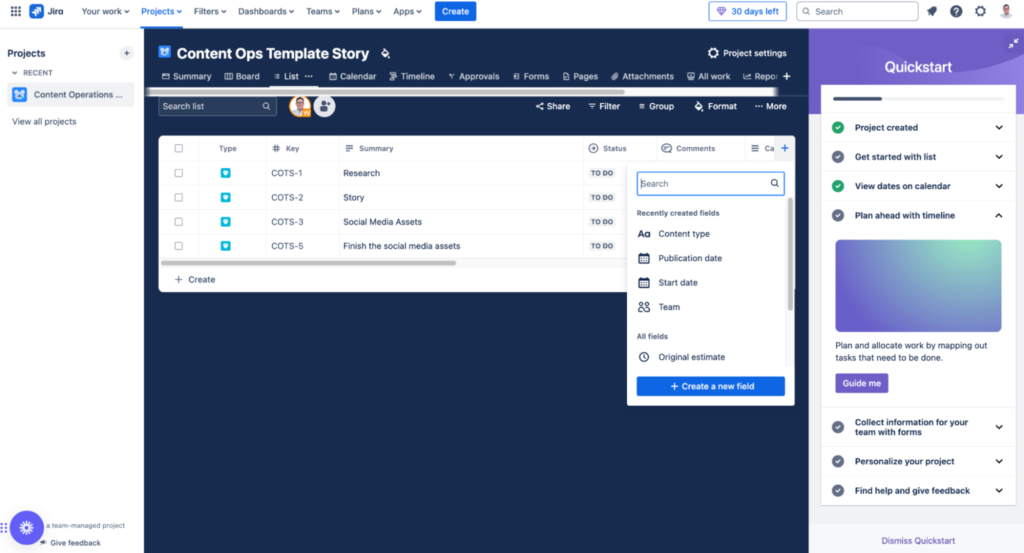
Why I like Jira’s template
While Jira’s learning curve can be daunting, Atlassian has clearly put a lot of work into making its various templates, including this one, easy to launch. I appreciate the Quick Start Guide that pops up when you launch the template for the first time. Also note that as you build the template out, Jira’s template proposes contextually relevant column choices.
What to look for in a content operations project management template
A great content ops template goes beyond checklists. Here are key features to look for:
- Workflow visibility: From ideation to publication, can you track every stage?
- Role clarity: Does it assign responsibilities to writers, editors, designers, and approvers?
- Scalability: Can the template grow with your publishing volume and team size?
- Tool integration: Does it plug into your CMS, asset library, or analytics tools?
- Collaboration and version control: Does it have all the essential elements fast-moving teams with shared content touchpoints need?





