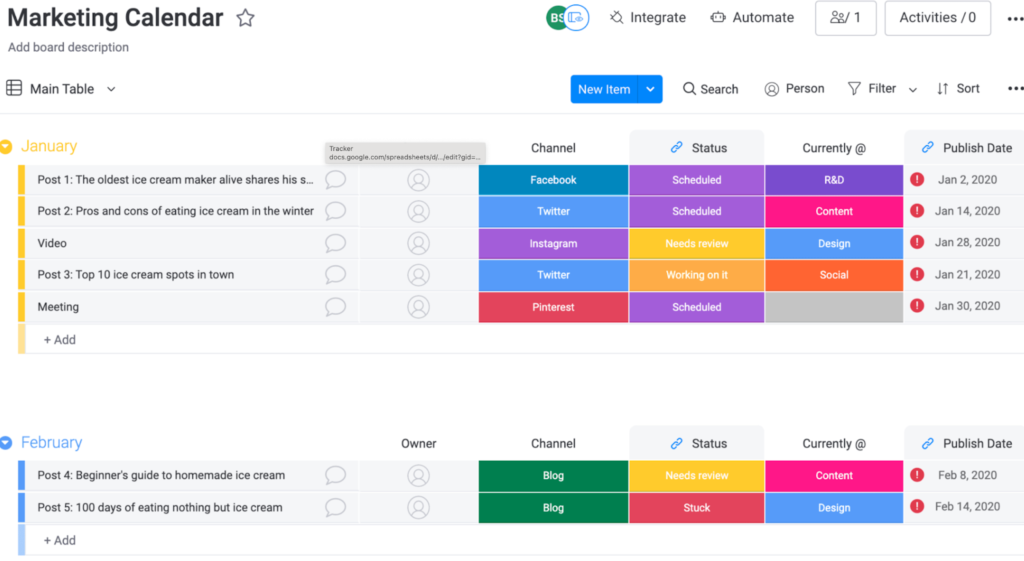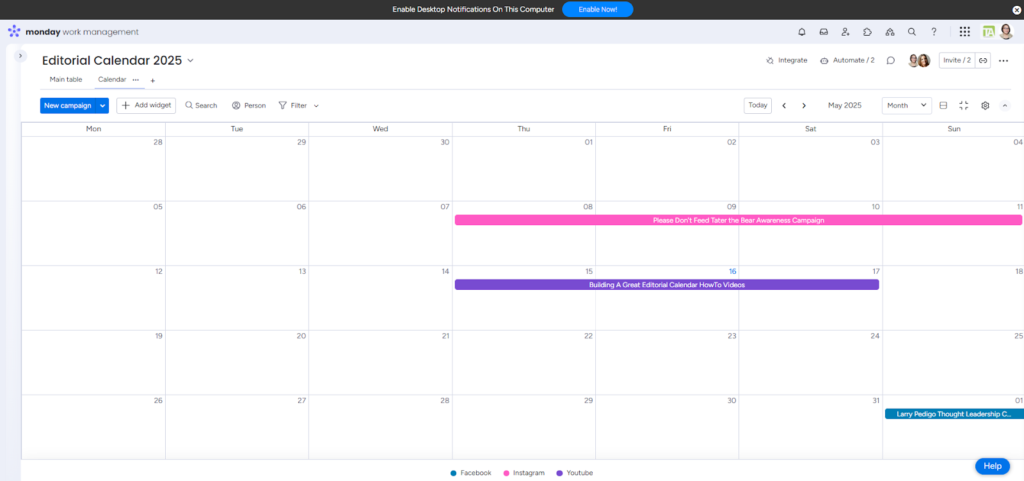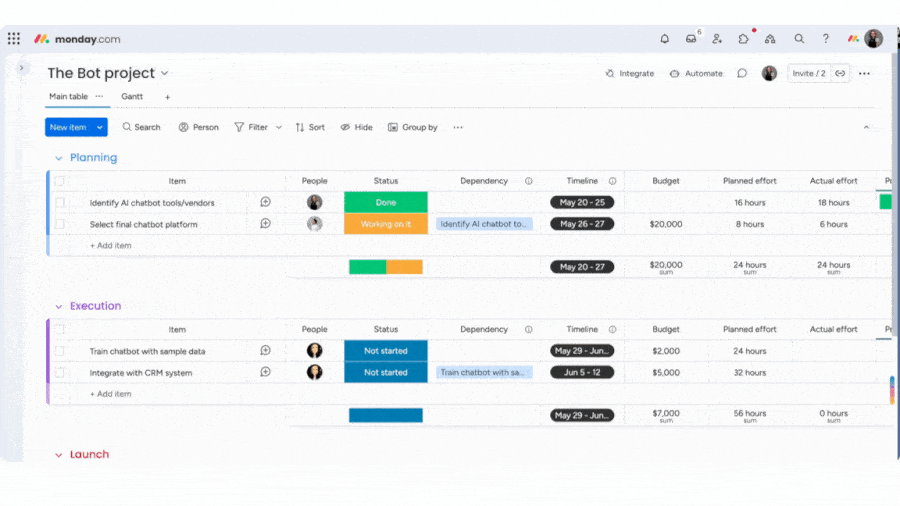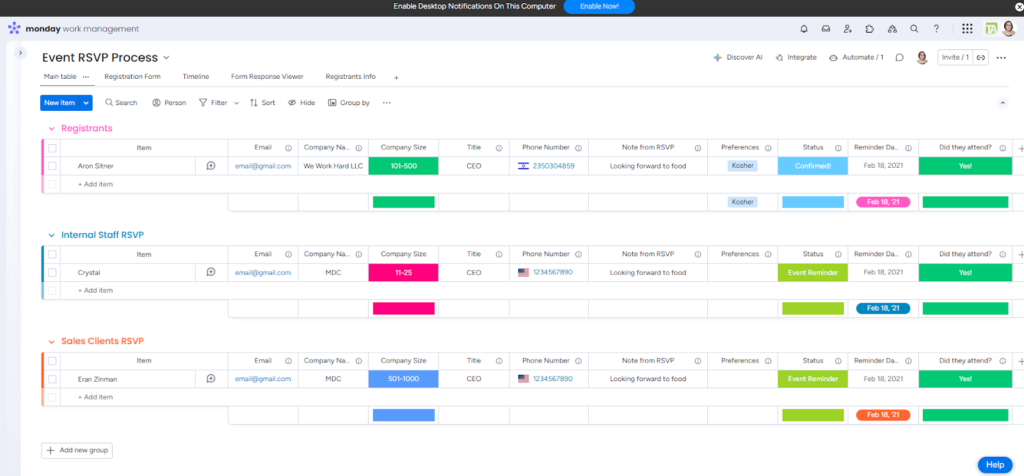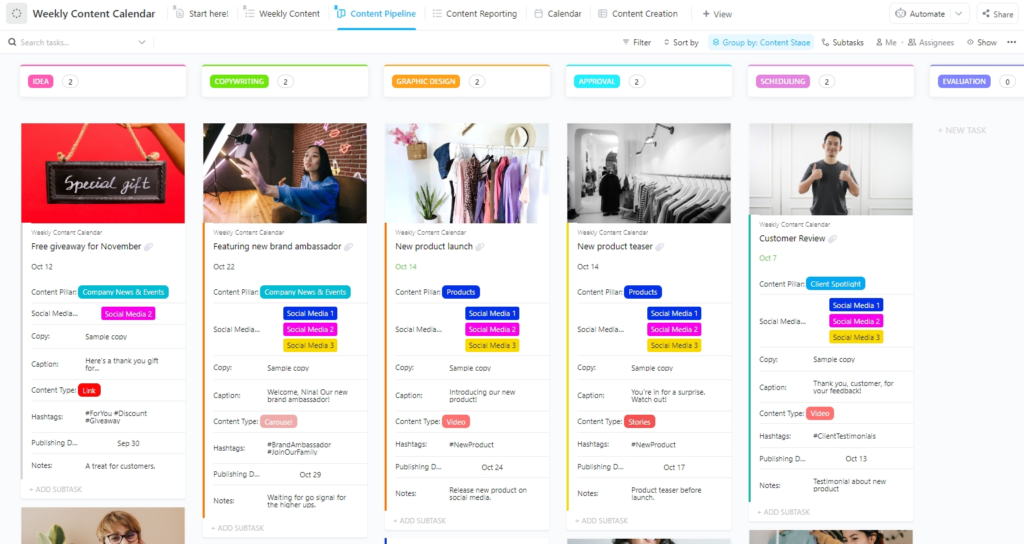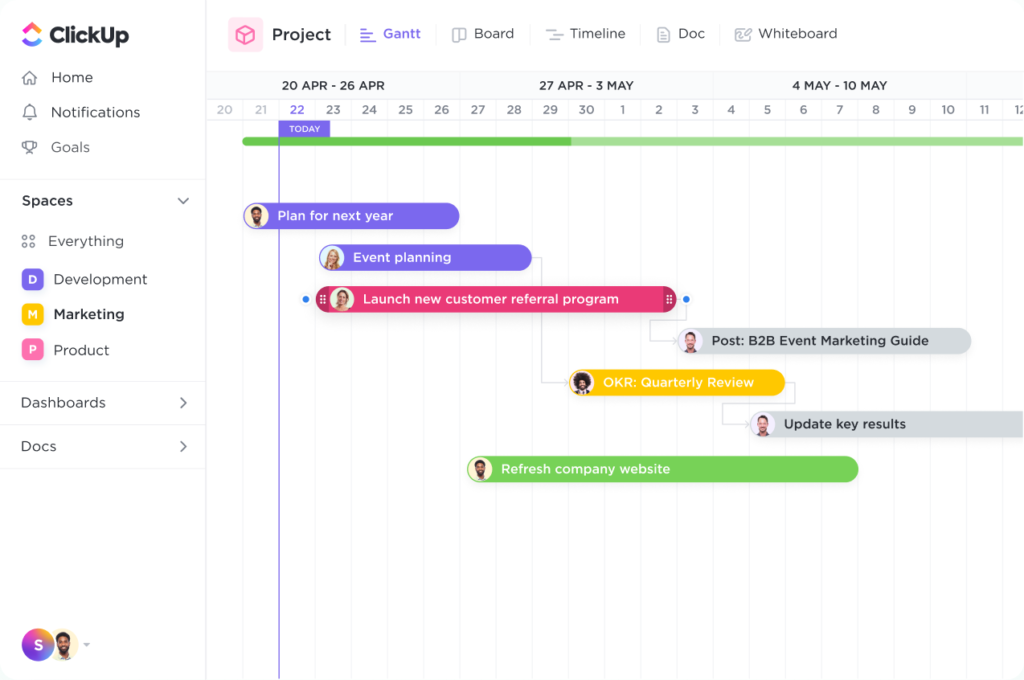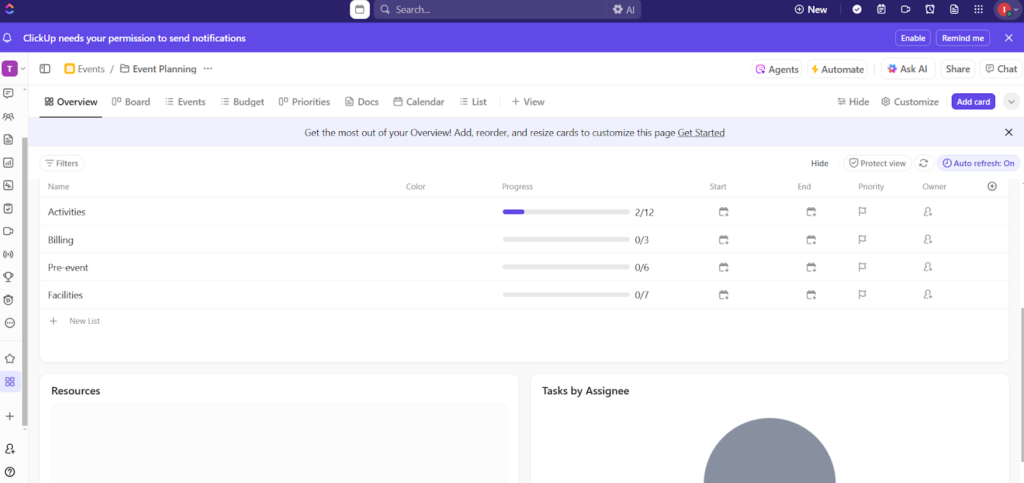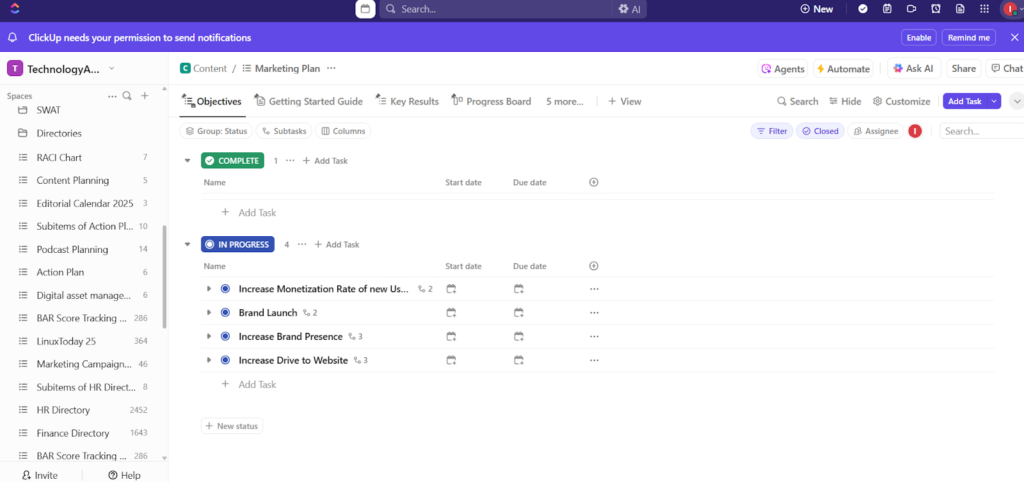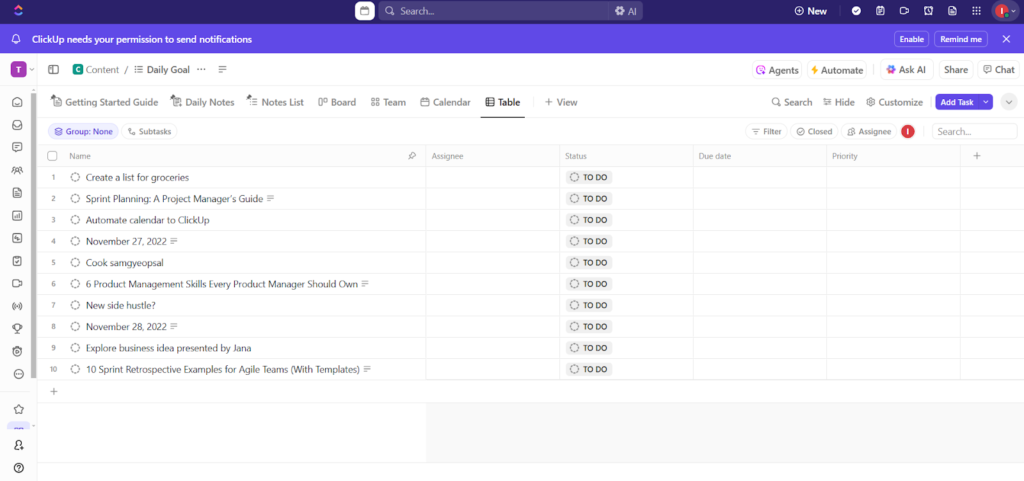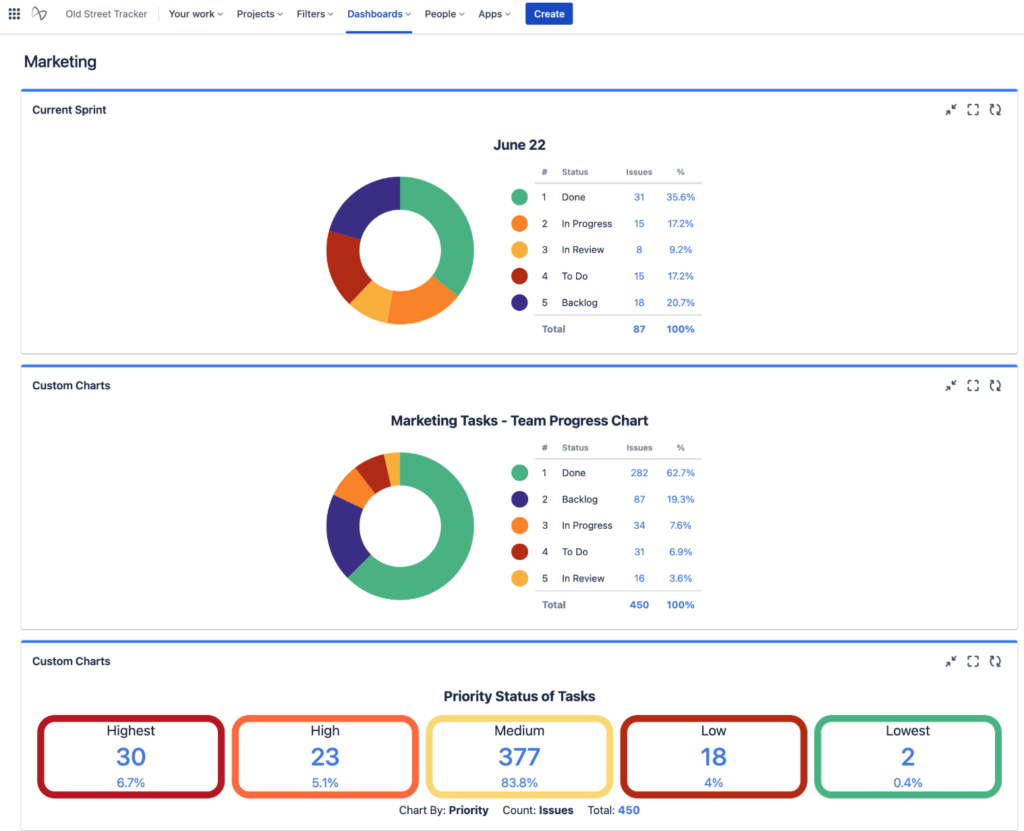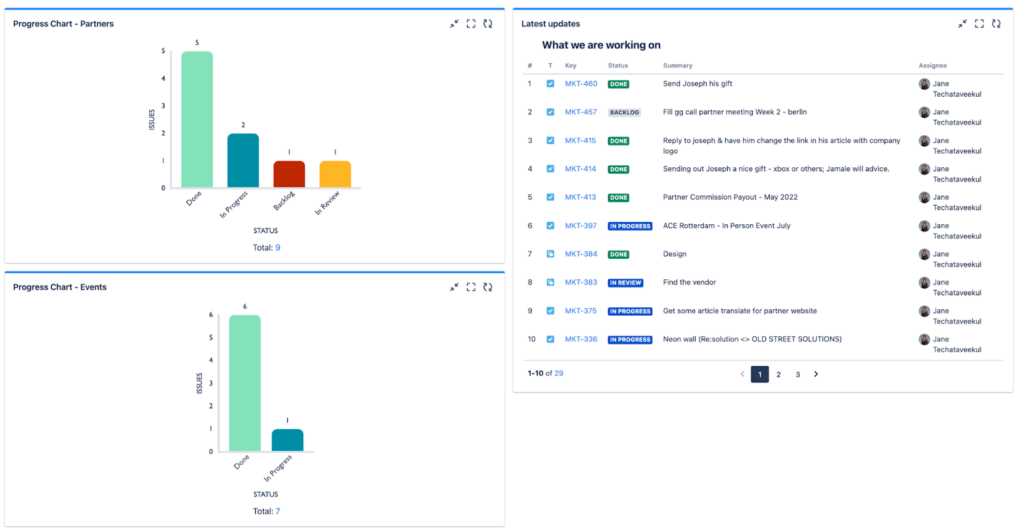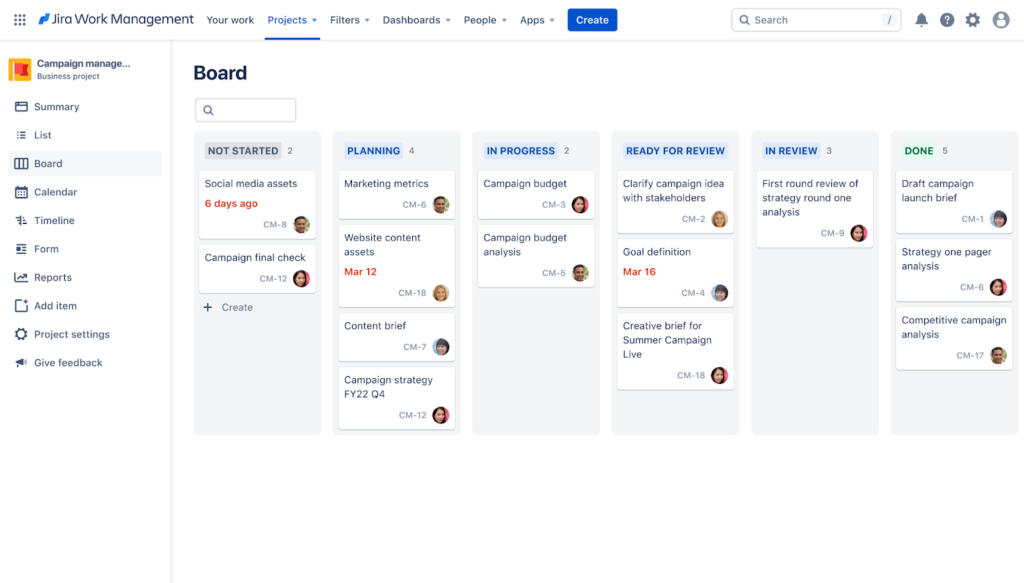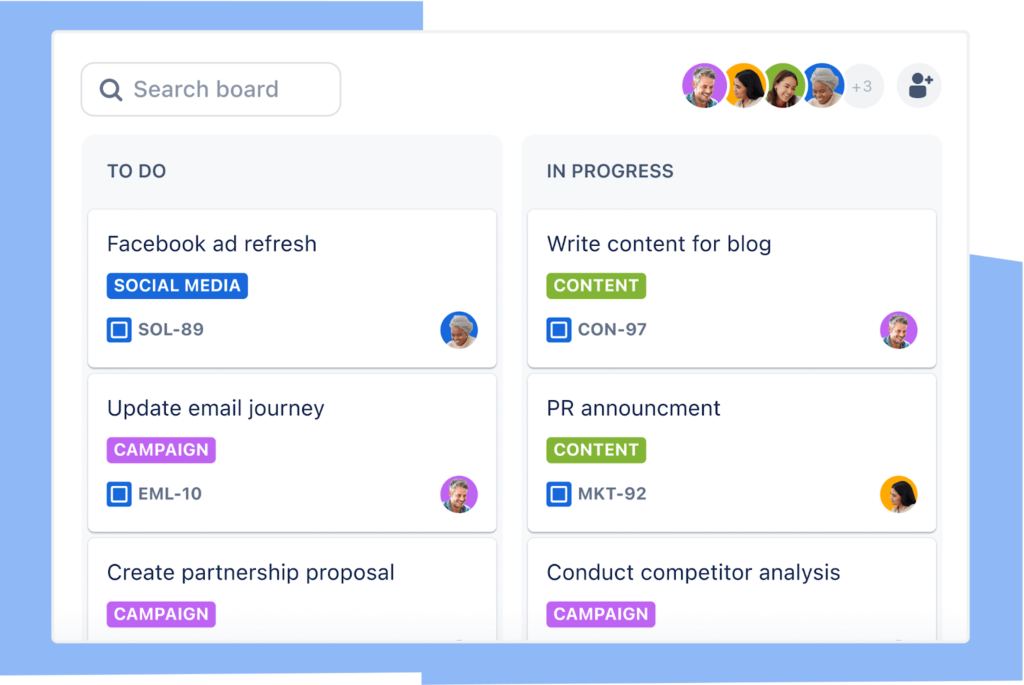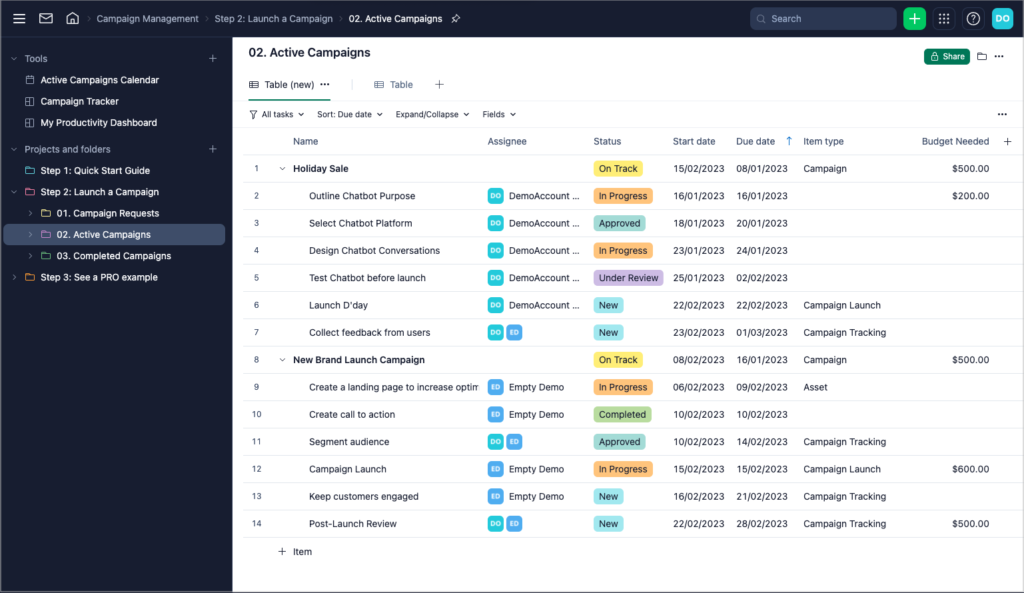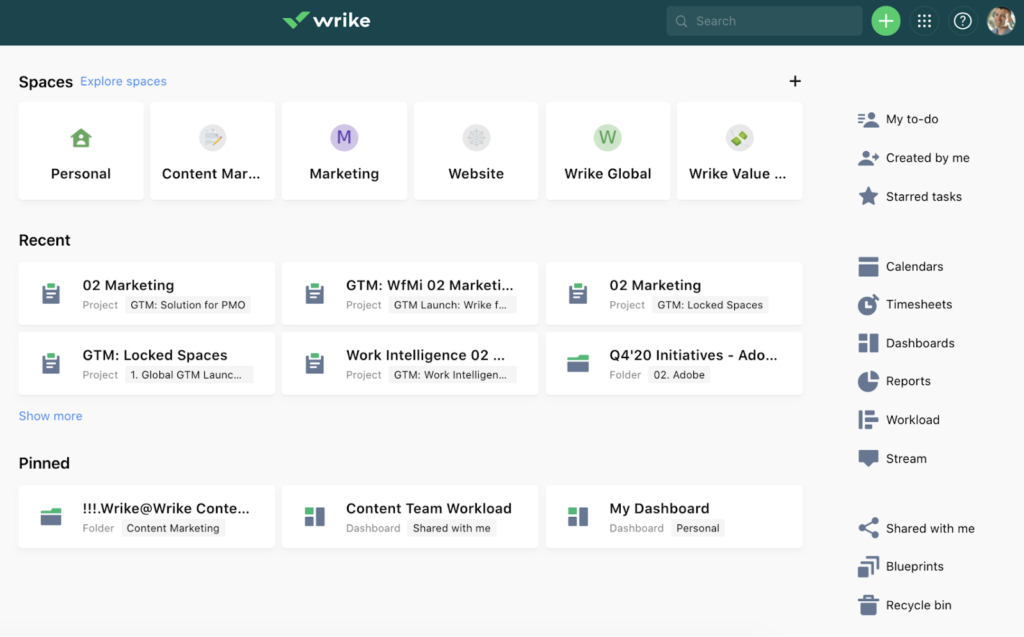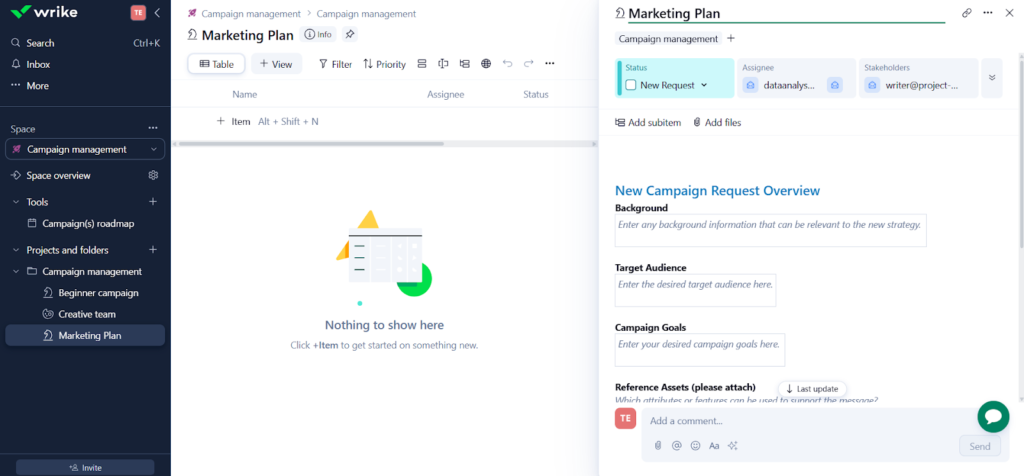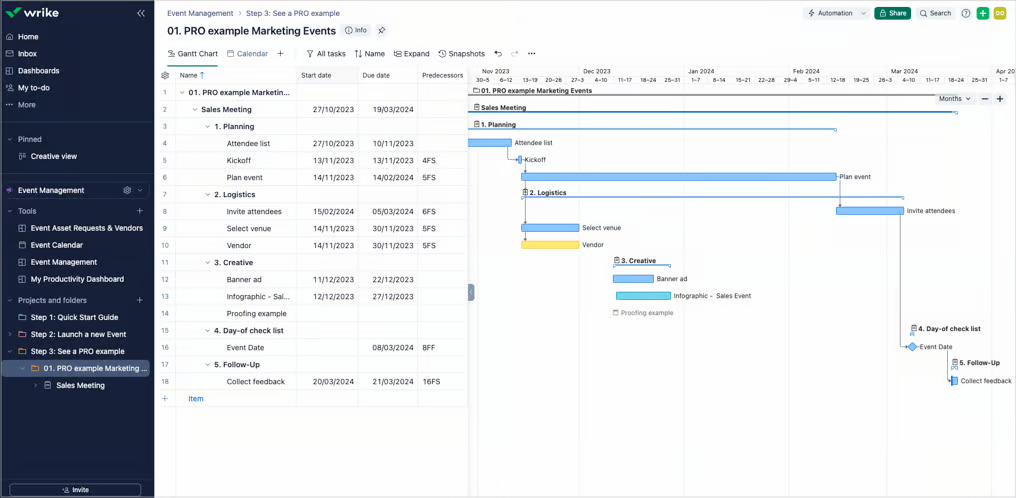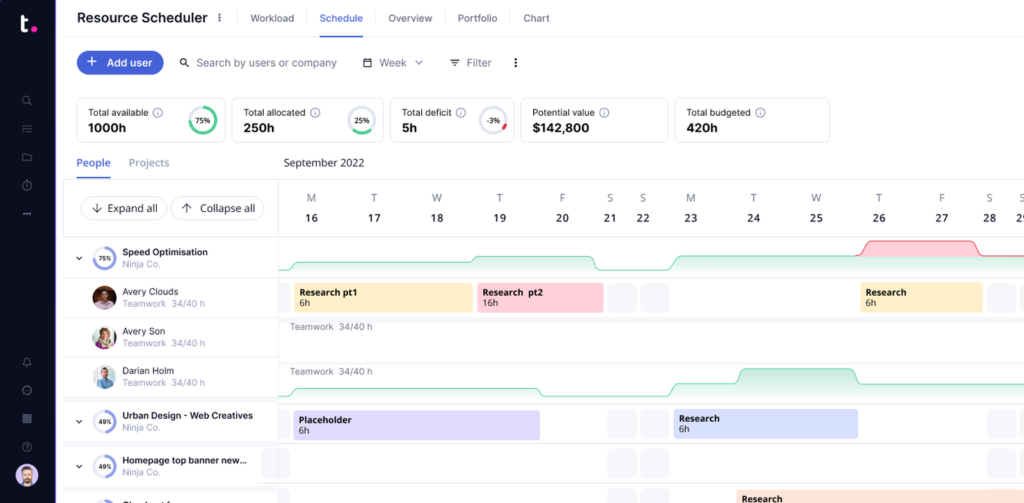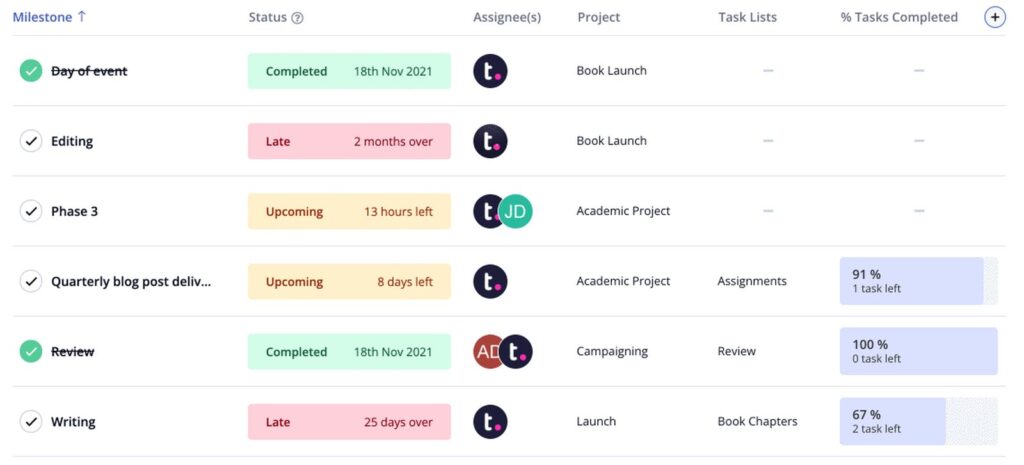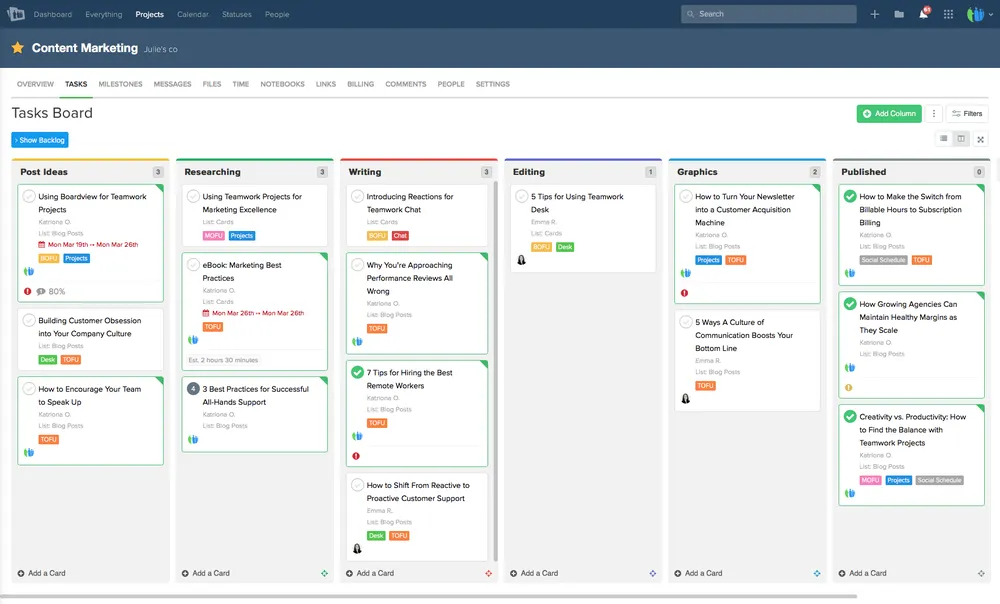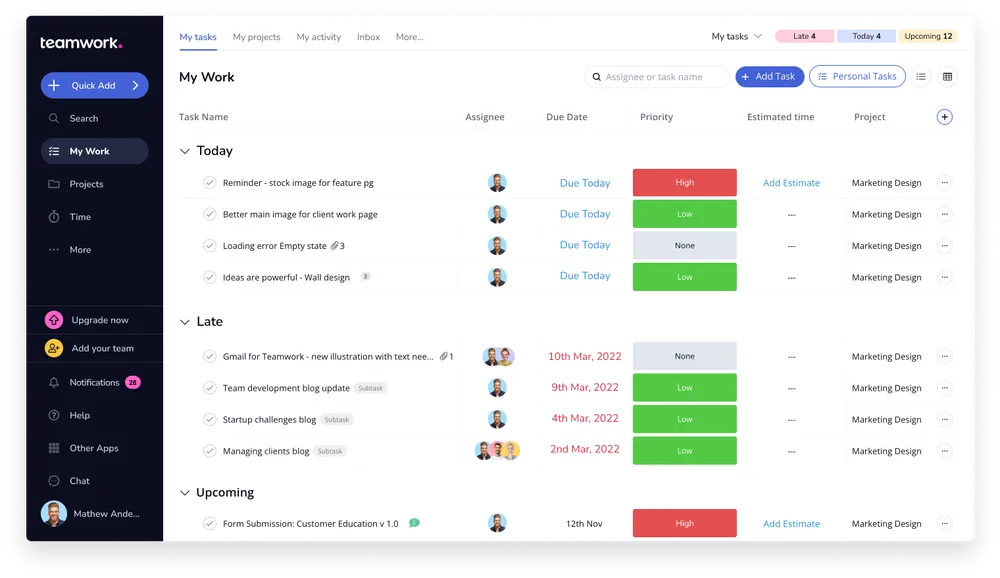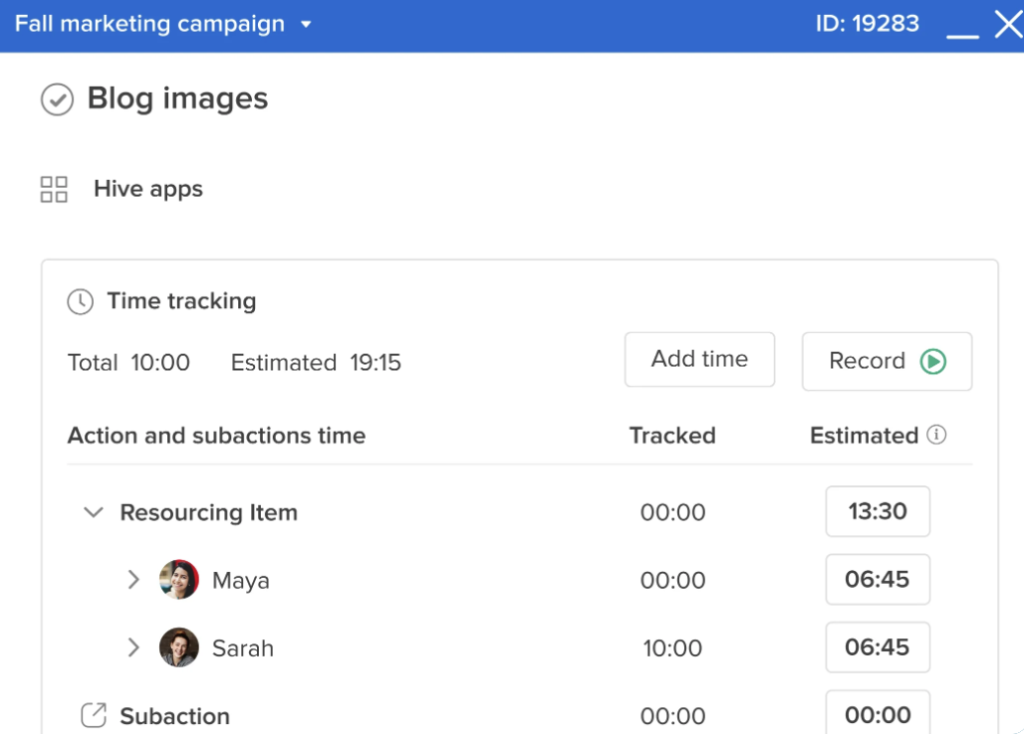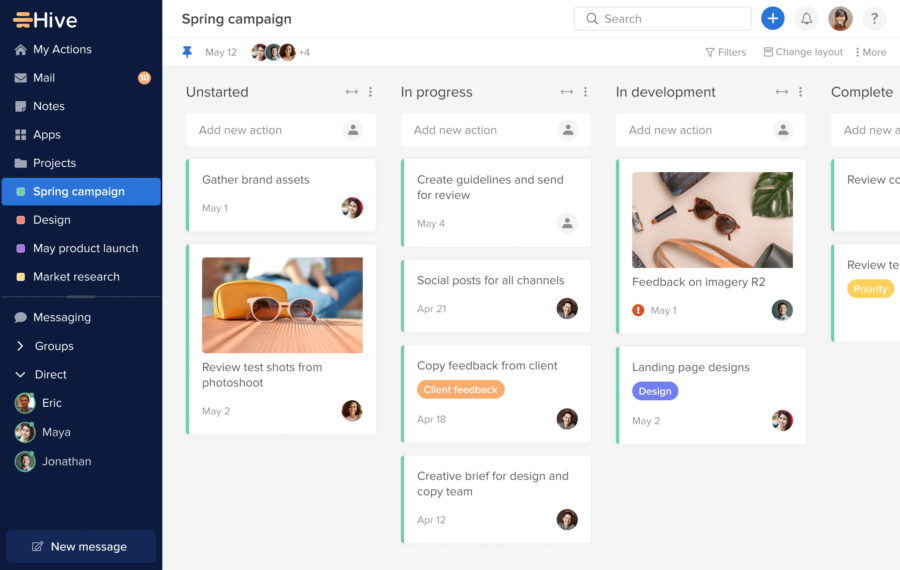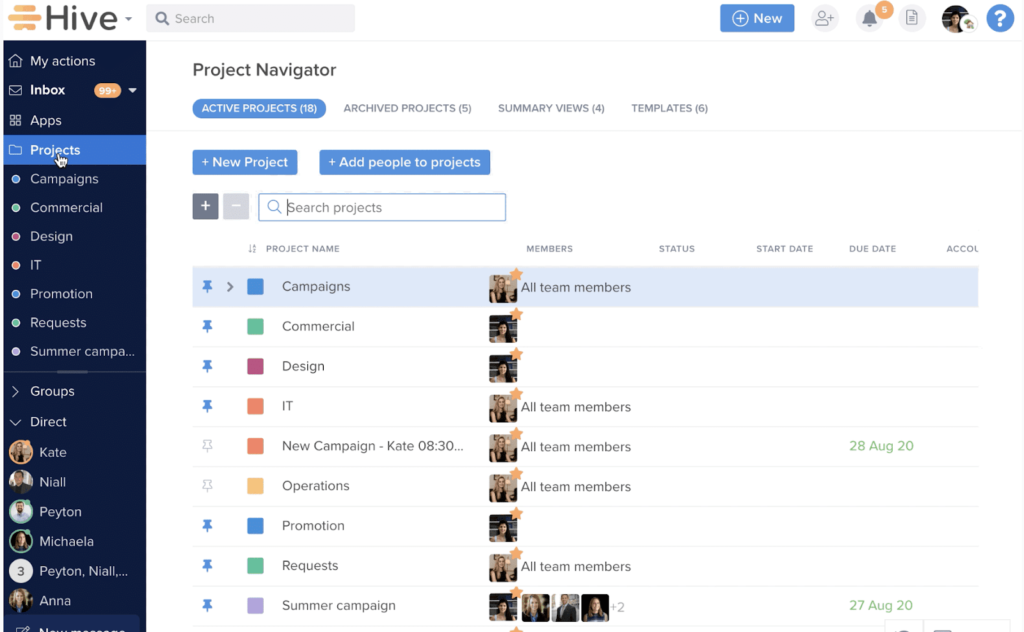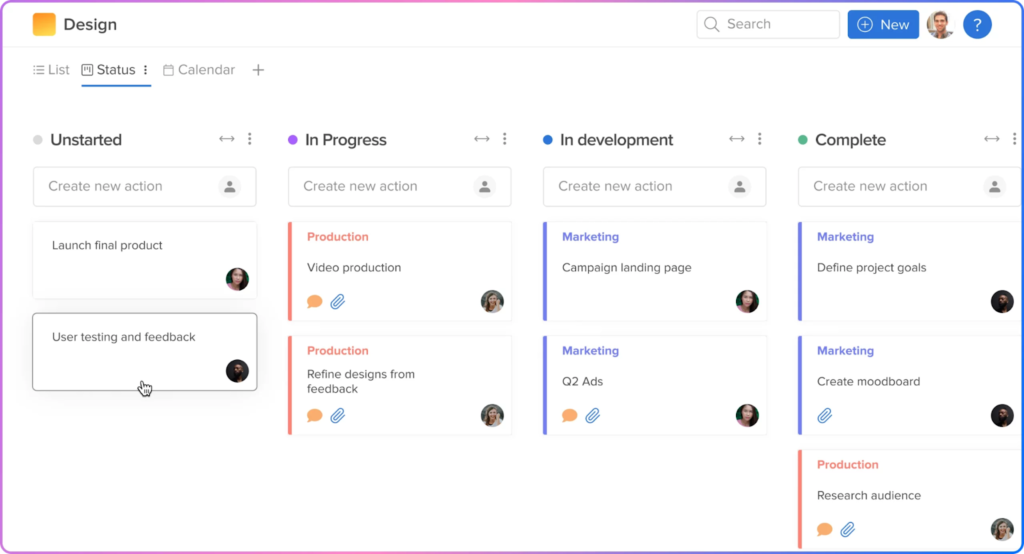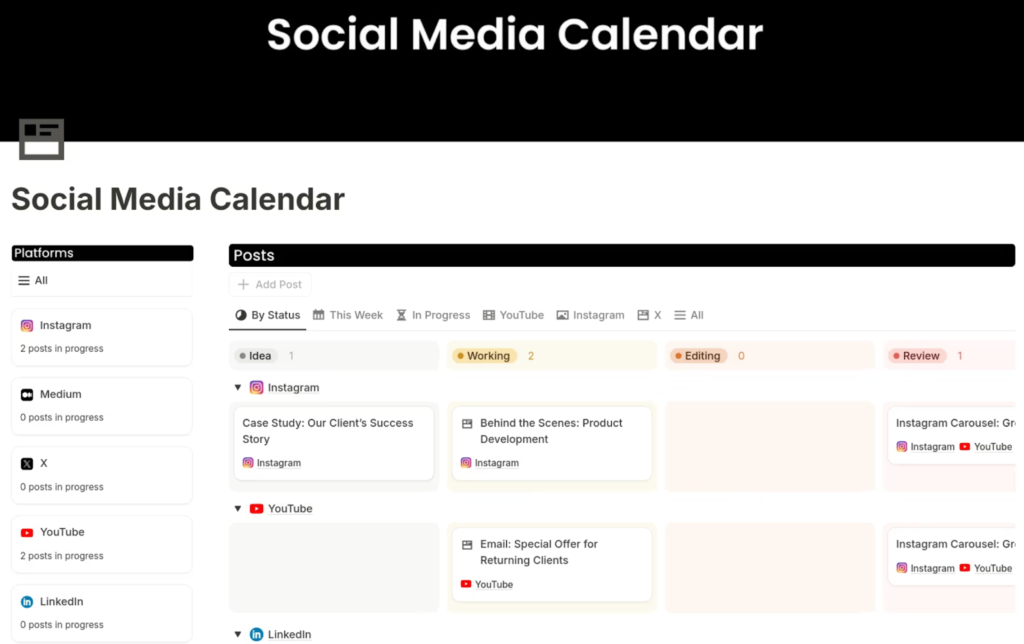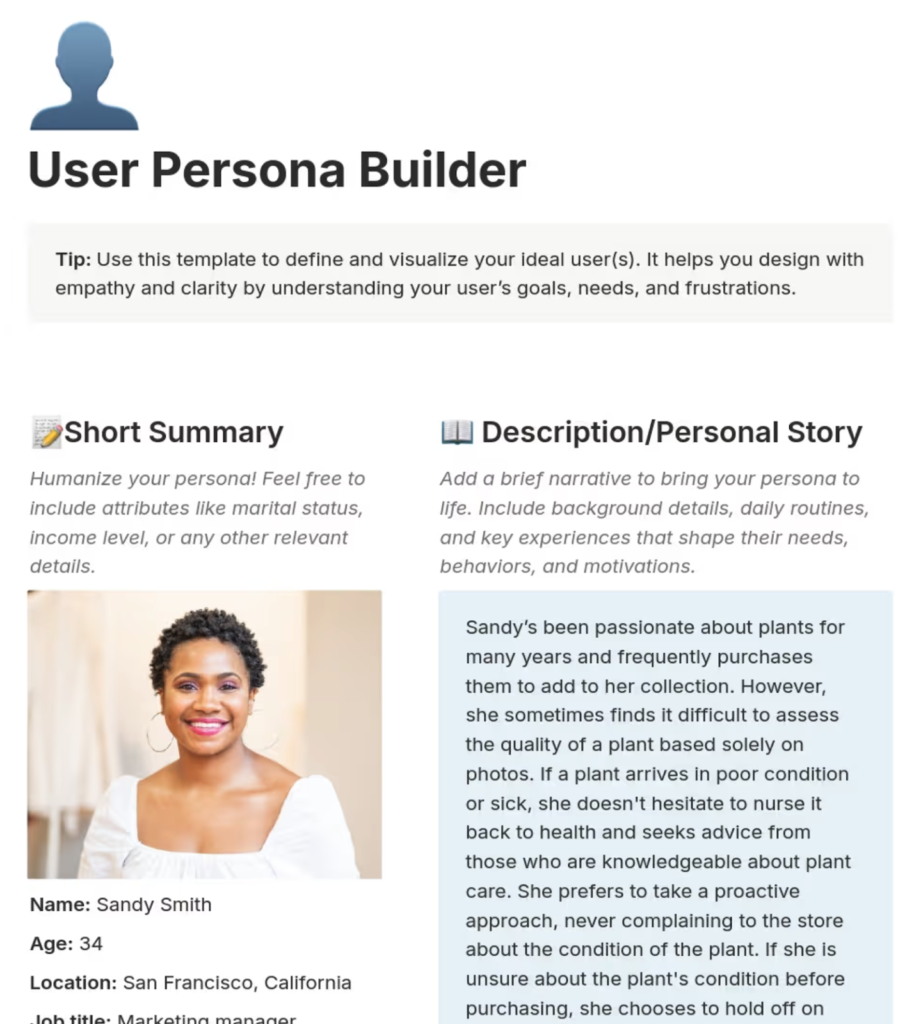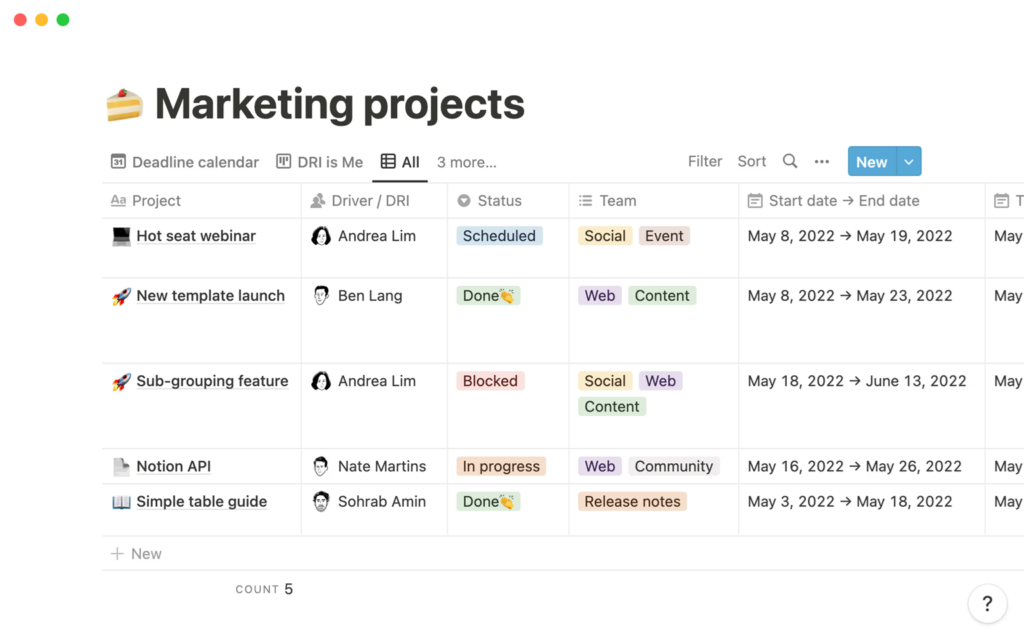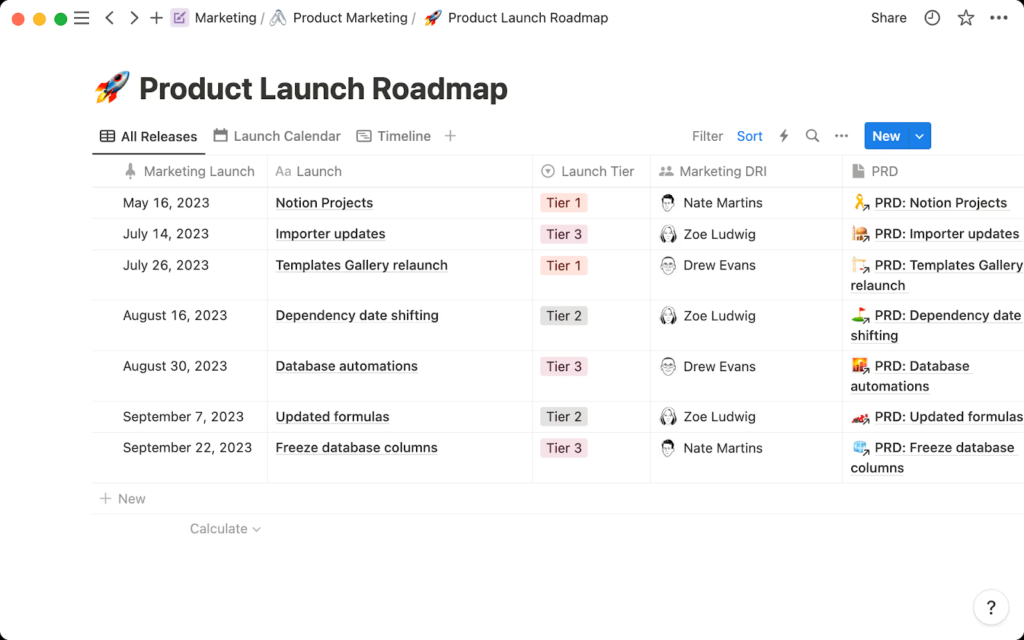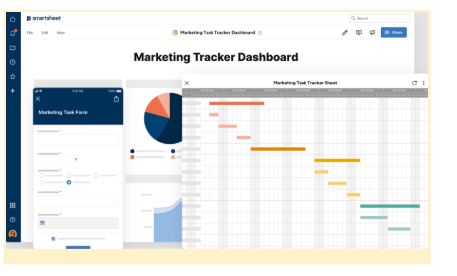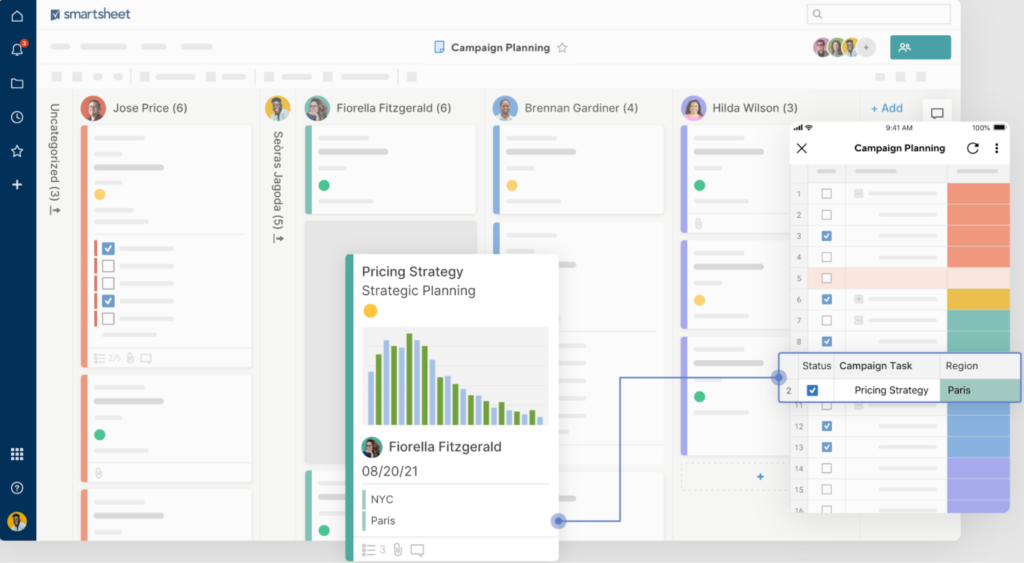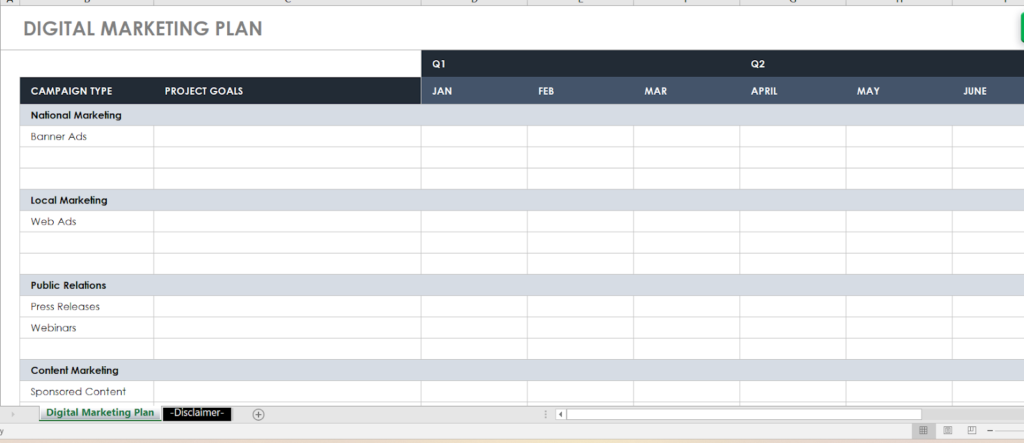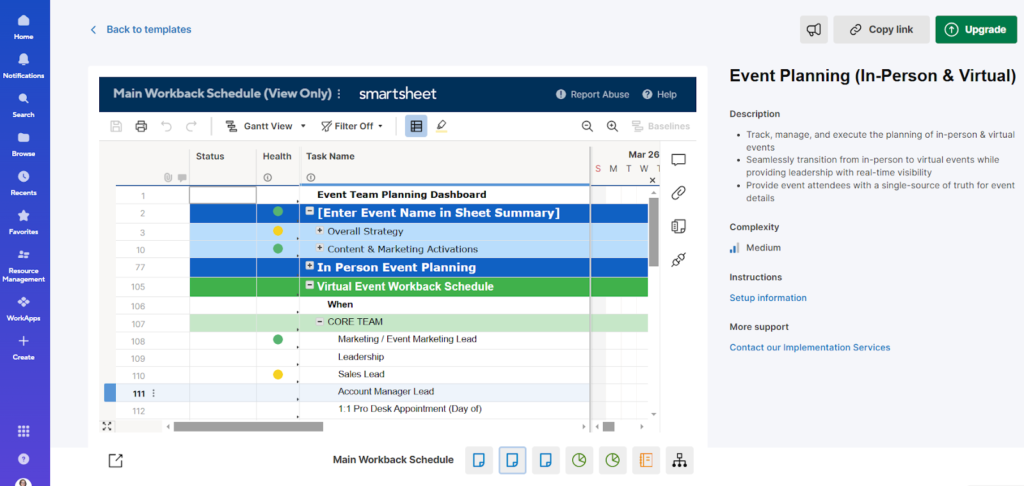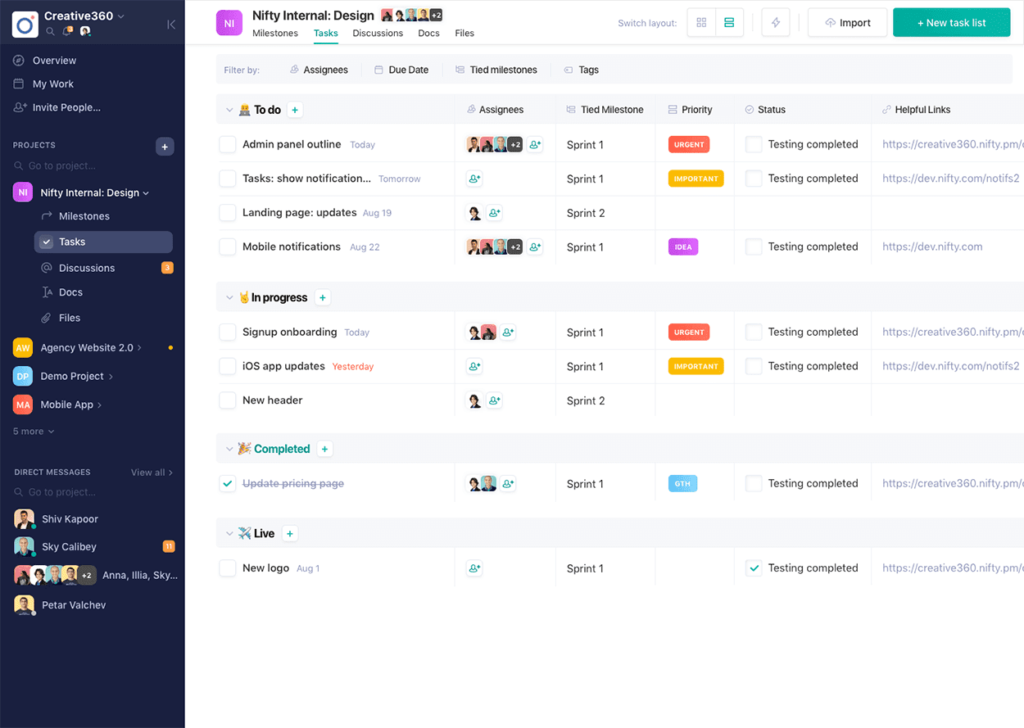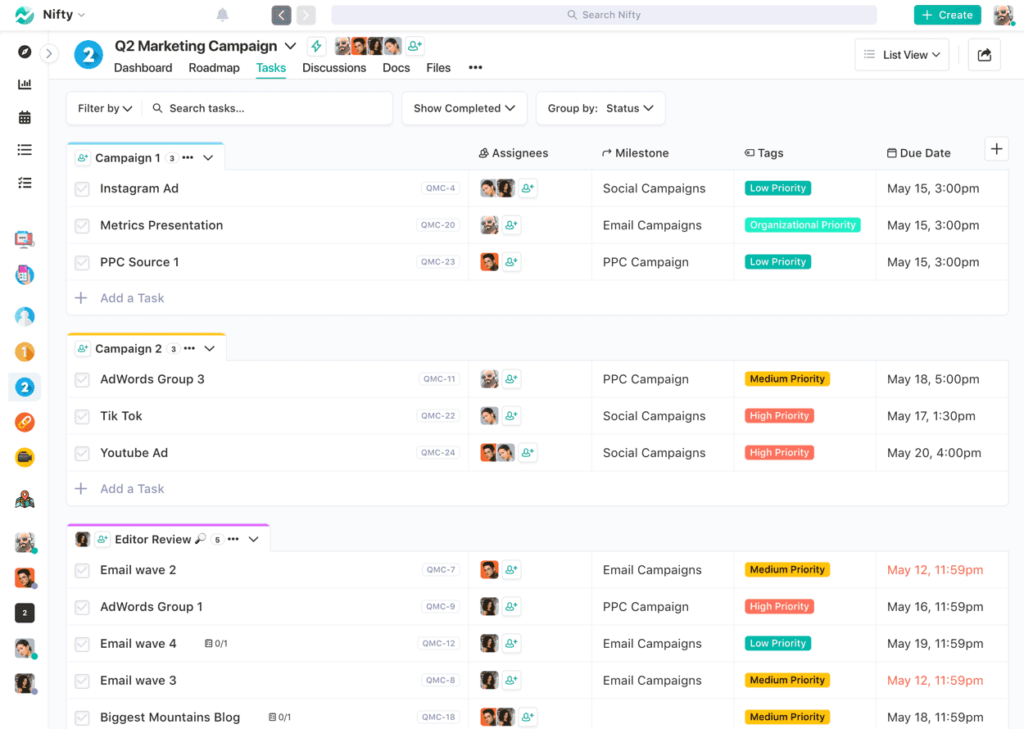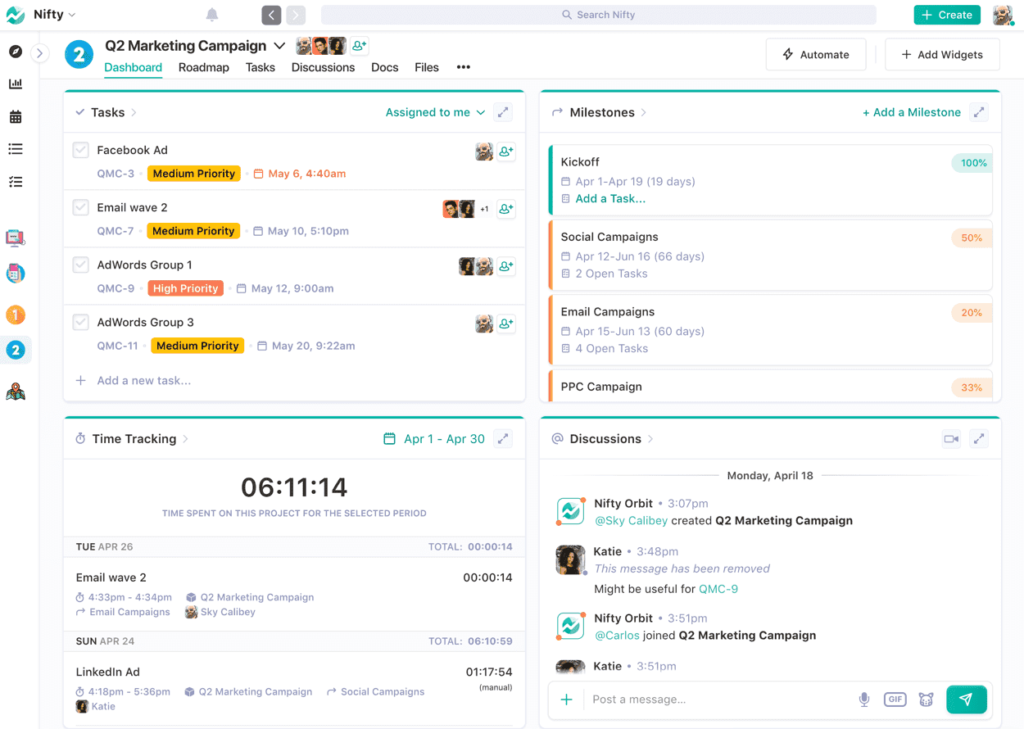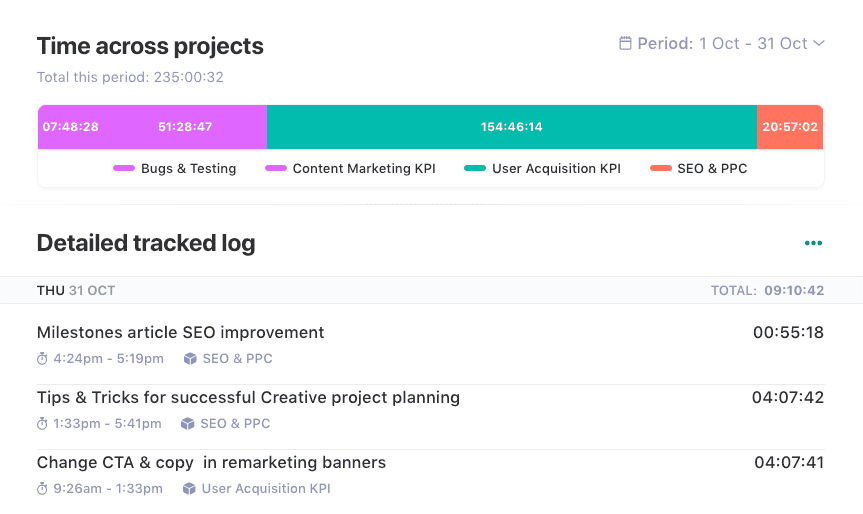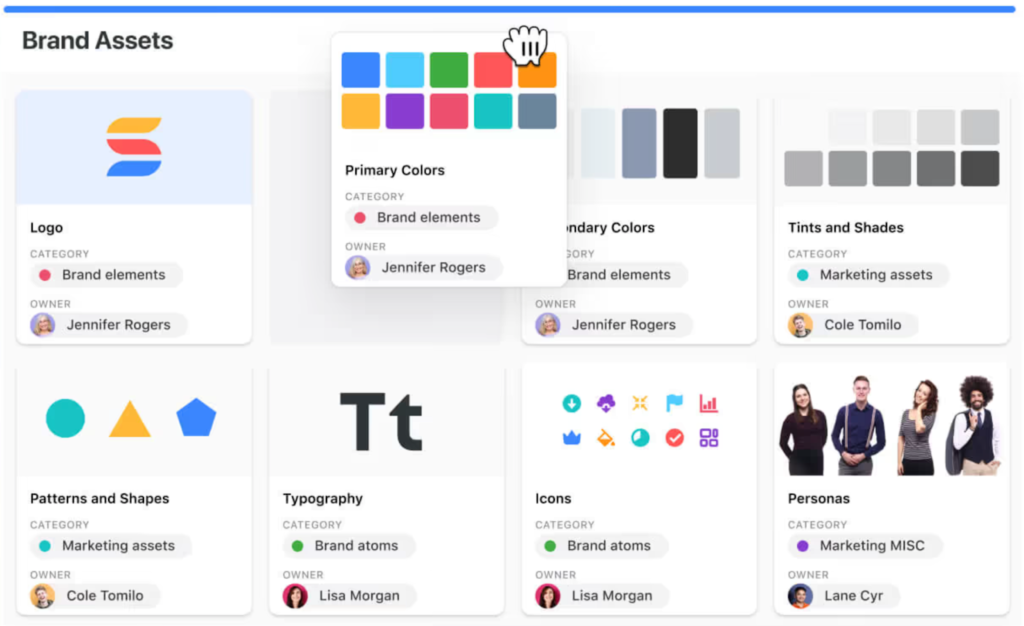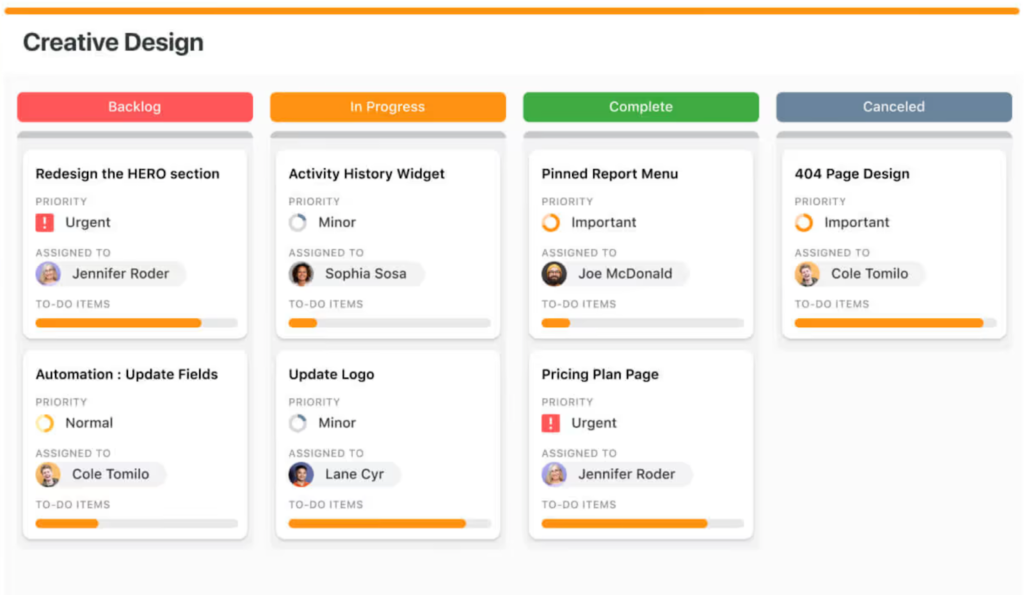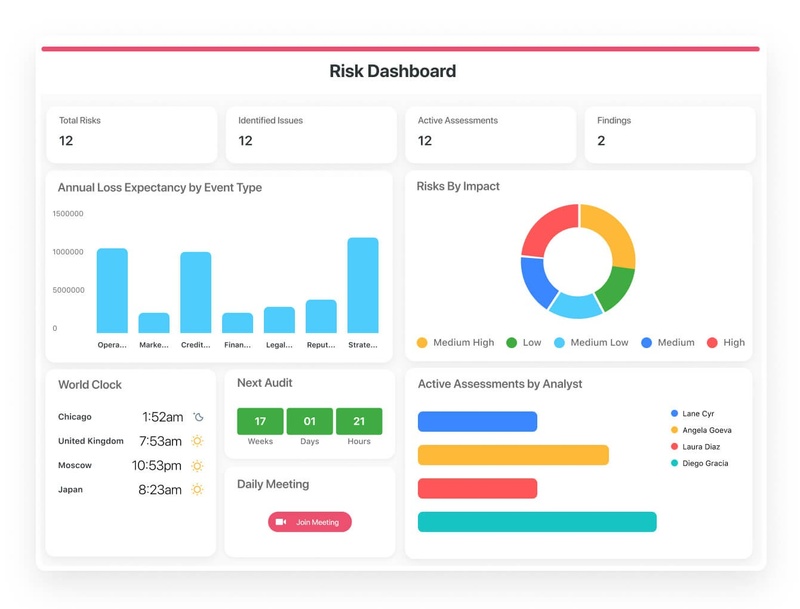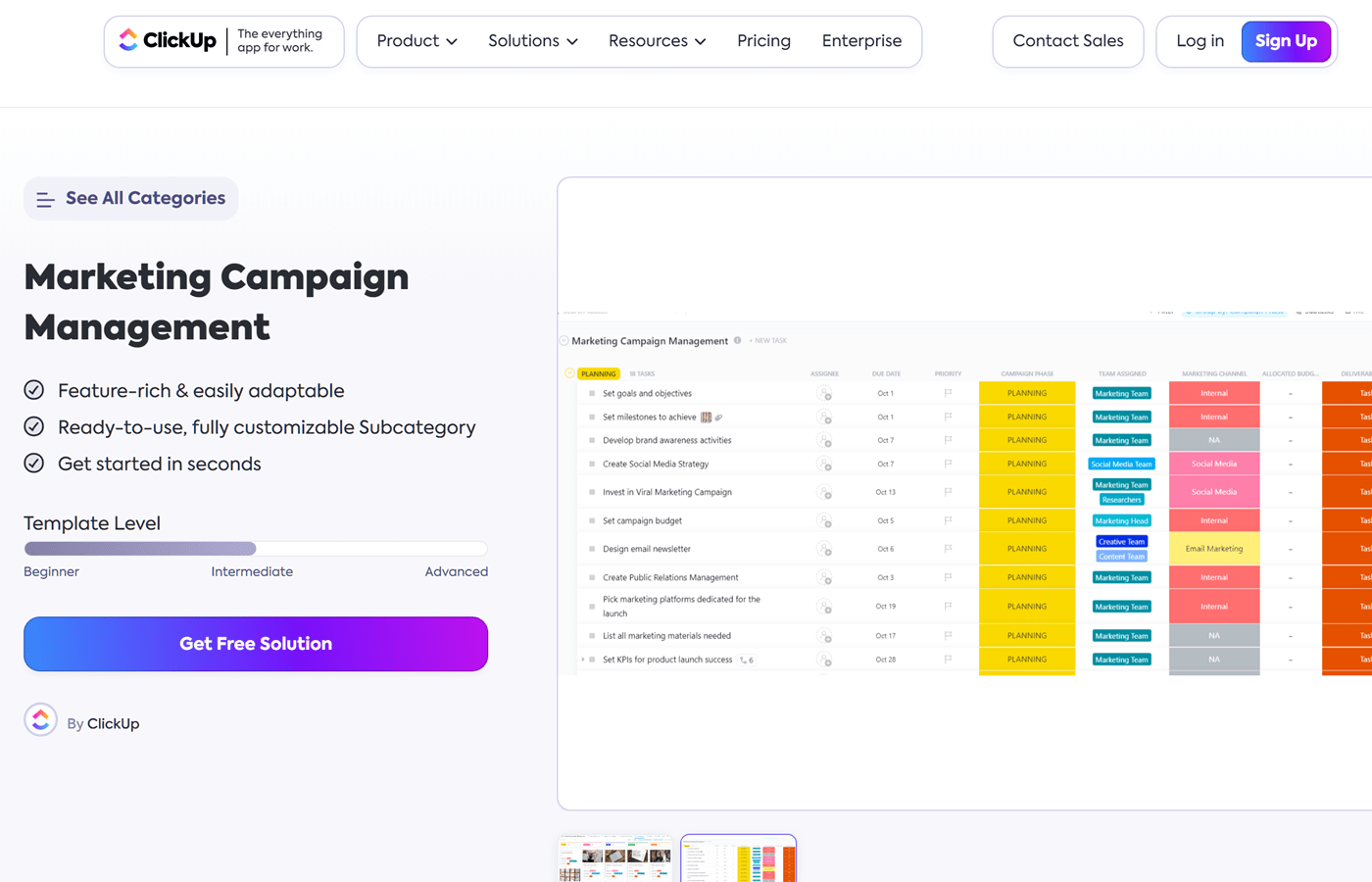The best marketing project management software helps you organize campaigns, track project progress, and collaborate with cross-functional teams. Core features include timelines, custom workflows, collaboration tools, and real-time reporting. These features let you manage everything from content planning and social media calendars to multi-channel ad campaigns.
Here are the best project management software solutions for marketing and their ideal use cases:
- monday.com: Best for visually driven marketing teams
- ClickUp: Best for all-in-one marketing collaboration
- Jira: Best for agile teams managing iterative campaigns
- Wrike: Best for cross-functional marketing campaigns
- Teamwork.com: Best for multiple client campaigns
- Hive: Best for budget-conscious marketing teams
- Notion: Best for building custom marketing workspaces
- Smartsheet: Best for spreadsheet-users managing marketing resources
- Nifty: Best for collaborative campaign planning
- Smartsuite: Best for centralizing brand assets and event content
Best marketing project management software at a glance
Marketing PM software
Starting fee
(billed monthly)
Key features

$12 per user
- Timeline and Gantt views
- Time tracking
- Unlimited messages and updates

$10 per user
- Collaborative docs
- In-app video recording
- Kanban boards

$9 per user
- Free guest access
- Backlog, list, and summary views
- Reports and dashboards

$10 per user (billed annually)
- Folder hierarchy
- Task management
- Dynamic Gantt charts

$13.99 per user
- Workload resource planner
- Budgeting and time tracking
- Intake forms

$7 per user
- In-app calendar
- Custom fields, labels, statuses
- Collaborative notes

$12 per user
- File uploads
- Private teamspaces
- Subtasks and dependencies

$12 per user
- Unlimited automations
- Team workload tracking
- Unlimited attachment storage

$12 per user
- Cross-project overviews
- Budget tracking
- Recurring tasks

$15 per user
- 200+ workflow templates
- Custom page layouts
- Resource allocation

monday.com: Best overall for visually driven marketing teams managing campaign workflows
Why I picked monday.com
monday.com provides a clean, color-coded workspace designed specifically to help your marketing team manage multiple campaigns. With its conditional coloring feature, you can highlight critical deadlines, track the status of social media posts, or flag priority content. For example, your content team can instantly identify overdue blog articles or high-priority tasks in an editorial calendar.
In addition to helping prioritize tasks, monday.com uses customizable visual cues that can help your team interpret workflows at a glance. You can personalize boards by assigning different colors to various campaign stages, content categories, or customer journey phases. Your email marketing team, for instance, can track newsletter performance by color-coding content types and quickly see what’s scheduled, in review, or ready to send.
Pros
Cons
Standout features

ClickUp: Best for all-in-one marketing collaboration
Why I picked ClickUp
ClickUp provides a centralized solution to simplify campaign planning and collaboration across your entire marketing team. With over 15 project views, including timeline, list, and Kanban boards, ClickUp lets you tailor workflows to match your preferred task management style. For example, your social media team can use Kanban boards to manage content creation, while the email marketing team tracks campaigns using timeline views.
Built-in Docs, whiteboards, and threaded task comments also help your team brainstorm campaign concepts, review creative assets, and coordinate launches. ClickUp’s custom dashboards can assist demand generation teams in tracking real-time ad performance and help content marketers manage editorial calendars within the same workspace.
Pros
Cons
Standout features
Spaces: Group related workflows into customizable Spaces based on teams, clients, or goals. This keeps your workspace organized and easy to navigate.
Nested subtasks: Break down subtasks even further by adding nested subtasks with their own assignees, priorities, and due dates. It’s perfect for managing detailed workflows without clutter.
Work in progress Limits: Visualize your team’s workload and see who’s at or over capacity in real time. This helps prevent burnout and keeps projects flowing smoothly.

Jira: Best for agile teams managing iterative campaigns
Why I picked Jira
If your marketing team works in sprints or regularly tests and refines campaigns, Jira gives you the structure to stay focused and flexible. You can break work into a backlog, assign tasks to sprints, and continuously iterate based on what’s working. This project management software works for teams running A/B tests, content rollouts, or multi-channel experiments that need tight feedback loops.
Jira also makes it easy to sync timelines between product and marketing teams using shared release dates and roadmaps. You can build custom views to track go-to-market tasks and monitor delivery health with real-time performance data. This visibility helps marketing teams stay in sync with launch milestones, while agile boards and automation features keep the process moving smoothly.
Pros
Cons
Standout features
List view: Manage tasks in a streamlined list format with inline editing, sorting, and drag-and-drop updates. It’s a fast way to prioritize work without having to switch between multiple screens.
Goal tracking: Map your team’s progress to company-wide goals and share updates easily with stakeholders. It helps everyone stay aligned and accountable over time.
Dependency management: See task relationships and identify blockers before they slow down your timeline. This view gives you control over sequencing and workload planning.

Wrike: Best for cross-functional marketing campaigns
Why I picked Wrike
Wrike is built for marketing teams managing large-scale, multi-department campaigns that require close coordination. With cross-tagging, you can assign tasks to multiple teams and track how each piece contributes to company-wide initiatives. This is ideal when working with product, design, and analytics teams within the same launch cycle.
Use dynamic request forms for streamlining intake from stakeholders and clients. You can standardize submissions, collect the details up front, and automatically route requests to the right person or team. Paired with AI tools, Wrike helps in drafting brand content and campaign summaries, allowing you to move faster while keeping complex workloads under control.
Pros
Cons
Standout features
Custom item types: Create a personalized workspace by renaming and configuring items to match your team’s language and workflow. You can hide irrelevant items for a cleaner experience.
Blueprints: Save recurring projects or tasks as templates to reuse whenever needed. It’s a huge time-saver for repeatable workflows.
Resource bookings: Reserve time for specific team members or roles and estimate project hours in advance. This makes it easier to plan around the entire team’s availability.

Teamwork.com: Best for managing multiple client campaigns simultaneously
Why I picked Teamwork.com
If your marketing agency handles several client campaigns at once, Teamwork.com provides the oversight you need to keep everything running smoothly. With its centralized platform, you can easily track profitability, project budgets, and billable vs non-billable hours. This helps in spotting budgeting issues early, which can prevent scope creep and ensure projects stay profitable.
Teamwork.com also simplifies collaboration with clients by letting them actively track projects, log their time, and leave feedback directly within tasks. This transparent approach strengthens client relationships and reduces unnecessary meetings. Additionally, its resource management tools make it easy to pinpoint and address workload imbalances before they turn into bottlenecks.
Pros
Cons
Standout features
Workload management: Balance daily workloads and forecast future capacity with a real-time view of who’s working on what. Reassign tasks quickly to avoid overloading your team.
Budget creation: Set and track budgets per project, compare actual vs. planned spend, and get alerts when you are near limits.
Milestones: Add checkpoints to your project timeline so everyone knows what’s due and its corresponding deadline.

Hive: Best for budget-conscious marketing teams
Why I picked Hive
If your marketing team needs straightforward marketing project management software, Hive is an ideal choice. It gives you exactly the tools you need, including task management, status tracking, and basic collaboration capabilities without the complexity.
Hive’s user-friendly interface also ensures you onboard quickly, which is ideal for teams new to project management platforms. It offers all essential functions, from assigning tasks to monitoring deadlines, packaged into a clean layout that reduces the learning curve.
Pros
Cons
Standout features
Urgency levels: Use color-coded urgency labels to flag high-priority tasks. You can also create your own system to match your team’s workflow.
Time reporting: View reports on time spent, cost, and project pacing in one place. This keeps you informed on budget use and delivery progress.
Workspace statistician: Ask Hive’s AI (Buzz) to pull real-time workspace data to guide decisions. It’s a quick way to spot trends, gaps, or slowdowns.

Notion: Best for building custom marketing workspaces
Why I picked Notion
Notion is ideal if your marketing team needs the flexibility to build custom workflows and knowledge hubs. Its unique “blocks” system lets you assemble and rearrange different elements like campaign plans, content calendars, and brand guidelines. For instance, your content team could build a centralized editorial calendar to track blog posts, social media content, and email marketing schedules.
Besides project management, Notion excels at organizing collective marketing knowledge and documentation. You can capture meeting notes, campaign insights, and strategic plans, which reduces the need to switch between multiple apps. For example, storing brand messaging documents, campaign briefs, and competitor analyses in one place can streamline collaboration and ensure your entire team stays aligned.
Pros
Cons
Standout features
Enterprise search: Find answers quickly with a unified search that scans Notion and your connected apps. Instead of links, you get summarized results in context.
Formulas: Add formulas to calculate values based on other database fields. This helps you automate logic like budget totals or due date offsets.
Databases: Organize content in databases with custom views and filters. You can build tables, calendars, or Kanban boards to fit your workflow.

Smartsheet: Best for spreadsheet users managing marketing resources
Why I picked Smartsheet
Smartsheet is an excellent choice if your marketing team prefers a familiar spreadsheet setup integrated with project management tools. Its intuitive interface resembles Excel and Google Sheets, where you can easily track content calendars, social media schedules, or ad budgets. This benefits social media teams needing to effortlessly update and track campaign performance metrics within a spreadsheet-style view.
Resource management in Smartsheet supports marketing teams by offering workload visibility so you can allocate tasks across multiple campaigns. Placeholders let you forecast resource requirements for upcoming product launches, webinars, or seasonal campaigns. This ensures your marketing initiatives run smoothly without overloading your designers, copywriters, or strategists.
Pros
Cons
Standout features
Workload tracking: Track each team member’s tasks and deadlines to avoid overbooking and delays. This enables you to identify capacity issues before they run into deadlines.
Document generation: Auto-generate PDFs and contracts using form data, with built-in signing via DocuSign. It cuts down manual document work and fast-tracks approvals.
Suggested descriptions: Auto-suggest text for image assets in Brandfolder to keep naming consistent and SEO-friendly. This streamlines content tagging for teams.

Nifty: Best for campaign planning collaboration
Why I picked Nifty
Nifty makes it easy for marketing teams to collaborate during campaign planning. Its built-in discussions let you brainstorm ideas, refine messaging, and make campaign decisions within your projects. Your content and social media teams can align on messaging strategies, campaign timing, and audience targeting without leaving the platform.
Additionally, Nifty’s collaborative docs come in handy when developing campaign content, where everyone’s contributions are stored in the cloud. It also provides visibility into workloads, tasks, and time tracking, which helps in managing your team’s capacity. This can help you see if your graphic designers are overloaded during a major campaign and rebalance tasks to keep productivity high.
Pros
Cons
Standout features
Roadmaps: Visualize long-term goals on a timeline that updates automatically as tasks are completed. It helps your team see the big picture and stay focused.
Portfolios: Group projects into portfolios to track progress, assign resources, and align with strategic goals. It’s ideal for managing multi-team initiatives.
Swimlane view: Use swimlanes to group tasks by assignee, status, or category for more structured planning. This view is particularly useful when organizing complex projects.

Smartsuite: Best for centralizing brand assets and event content
Why I picked Smartsuite
SmartSuite is designed to help marketing professionals streamline the handling of brand assets and event content. Create a unified library for all brand resources, such as logos, color palettes, and style guidelines, while setting privacy permissions. This lets you quickly access approved visuals or templates for social media posts and email newsletters to ensure consistent branding across channels.
In addition, SmartSuite simplifies the coordination of event materials by providing a single repository for event-related content like promotional flyers, signage, and presentation decks. This ensures you get quick access to the latest collateral when organizing conferences, webinars, or product launches. For instance, event organizers can update speaker presentations or attendee materials without encountering version control issues.
Pros
Cons
Standout features
Activity history: See a full log of every action accomplished in real time. This helps you stay informed about changes and who is responsible for them.
Card view: Display records as visual cards that include images, files, and custom fields. It’s a clean way to scan data-heavy content fast.
Communication center: Chat with your team directly in the same workspace where you record your tasks and data. This keeps collaboration focused and eliminates tool switching.
What to look for in a marketing project management software
When choosing a marketing project management software, it’s important to focus on tools that match how your team plans, collaborates, and delivers campaigns. The right platform helps streamline workflows, improve visibility, and keep everything organized in one place.
- Marketing-specific templates: Templates built for marketing use cases like content calendars, campaign timelines, and asset approvals help you get started faster. They reduce setup time and ensure your team follows consistent, repeatable processes.
- File sharing: Cloud-based file sharing keeps your creative assets, campaign briefs, and feedback all in one workspace. This ensures everyone has access to the latest versions without digging through email threads.
- Collaboration tools: Features like task commenting, @mentions, and built-in chat help your team stay connected throughout a campaign. These features keep communication tied to specific tasks and speed up the approval process.
- Multiple project views: Views like Kanban boards, Gantt charts, and calendars let you manage campaigns the way that works best for your team. Switching between views helps teams zoom in on tasks or zoom out for high-level planning.
- Custom dashboards: Dashboards show real-time progress across campaigns, helping you stay on top of timelines, budgets, and deliverables. You can track key metrics and quickly spot issues.
- Automations and integrations: Automations handle repetitive tasks like moving items between stages or sending reminders. Integrations connect your marketing stacks such as email, design, or CRM tools so you can work without switching platforms.
A strong marketing project management software solution supports how your team works from start to finish. It saves time, improves visibility, and keeps campaigns running on schedule. Choosing a platform with the right mix of features ensures your marketing team stays focused, efficient, and aligned.