Planning a podcast requires more than just hitting the record button. From outlining episodes and assigning production tasks to managing guest interviews and post-production edits, keeping everything organized is key to running a successful show.
Fortunately, many project management tools offer ready-made podcast project management templates to help streamline the process. I’ve rounded up the best podcast planning templates for 2025 to help you save time, stay organized, and consistently produce high-quality episodes.
1. monday.com — A visual board that covers every step from idea to publication
Easily track the full journey of your podcast episodes with this highly visual monday.com template. Designed with a clear production flow, the board includes columns for episode ideas, production stages, due dates, and assignees — all in a drag-and-drop format that makes task updates intuitive. The built-in automation options and customizable fields make this a solid pick for teams looking to simplify their content pipeline.
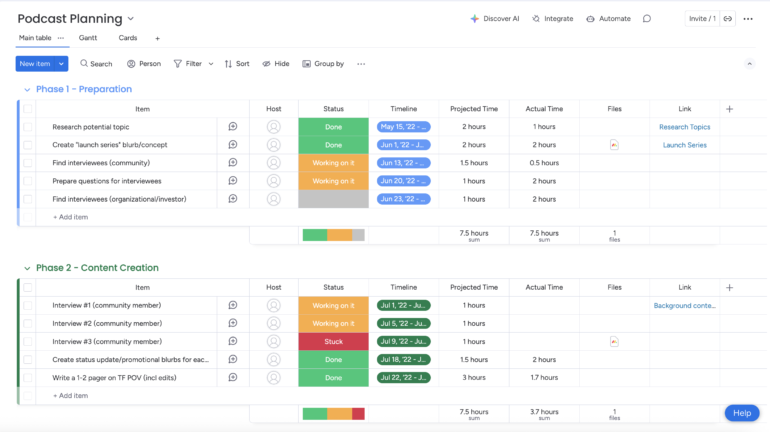
Why I like monday.com’s template
monday.com’s podcast template is an excellent fit for teams that want to reduce the friction of production and increase transparency across the board. I love how the status columns give you a quick pulse on the current status of each episode, whether it’s an idea or ready to publish. Combined with automation and integrations, this template can help you establish a scalable, repeatable, and efficient production system with ease.
2. Asana — Calendar-focused layout that helps plan episode schedules and content milestones
Stay ahead of your publishing schedule with Asana’s podcast calendar template. Organized by production phases, including pre-production, recording, editing, and promotion, Asana keeps your episode workflow on track from start to finish. Ideal for teams, the template features due dates, priority levels, and clear task ownership to eliminate confusion and boost accountability.
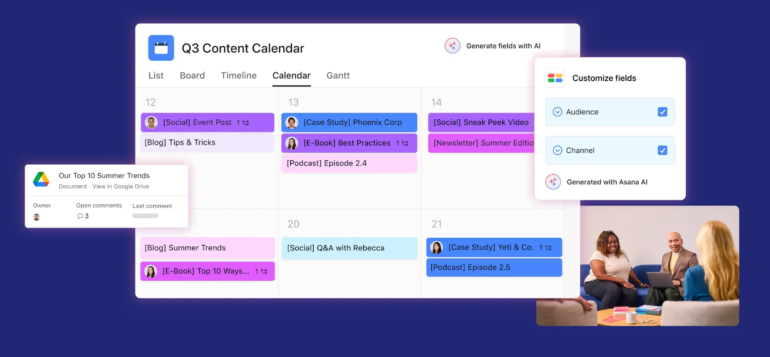
Why I like Asana’s template
Asana’s podcast calendar keeps everyone aligned on deadlines, responsibilities, and creative milestones. Its structured task lists and visual timeline help break down the production process into actionable pieces. I especially like how it encourages accountability by assigning owners and due dates for each episode phase. It’s a reliable framework for keeping your publishing on schedule.
3. Trello — A card-based system for flexible, drag-and-drop production management
Trello’s podcast planning board is a flexible solution for solo creators or small teams who want a straightforward way to organize episodes. Built with a kanban-style layout, this board breaks down your process into cards like “Episode Ideas,” “Recording,” “Editing,” and “Published.” You can add labels, checklists, and deadlines to each card for a personalized production pipeline.

Why I like Trello’s template
Trello’s card-based layout provides a simple way to document and track progress as you move episodes from idea to launch. Its simple drag-and-drop interface makes it ideal for those who want to start organizing fast without a steep learning curve. I particularly like Trello’s ability to add detailed checklists, links, or attachments to each card, which is what makes this template perfect for solo podcasters or lean teams.
4. ClickUp — A structured workspace with episodes, guests, and marketing all in one place
ClickUp’s podcast planning workspace centralizes everything you need, including episodes, guest lists, tasks, promotion plans, and scripts. The template leverages ClickUp’s robust features, including nested subtasks, automations, and document embeds, which are suitable for podcasters managing multiple moving parts. It’s especially beneficial for teams that juggle both creative and technical workflows.
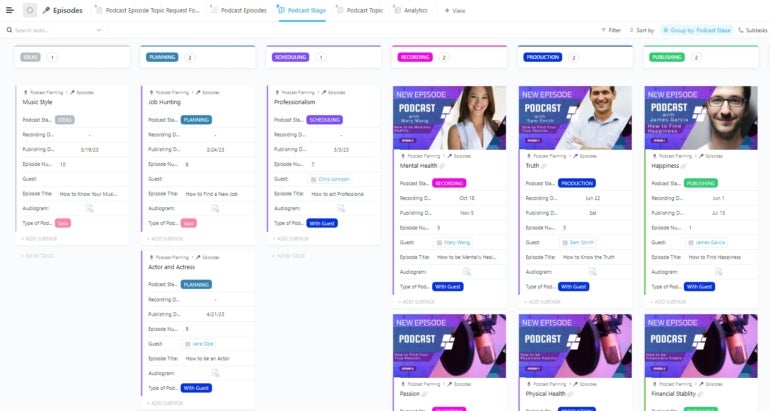
Why I like ClickUp’s template
ClickUp’s podcast planning template helps manage even the most complex production setups. It offers impressive flexibility, allowing you to track script progress, guest communications, tasks, and content promotion — all in one place. You can drill down into subtasks, track time, and even create SOPs directly within the workflow. If you want granular control with the power to scale, this template hits the mark.
5. Notion — An all-in-one dashboard for episodes, research, and assets
The Notion Podcast Production Hub brings together all your content planning in a minimalist yet versatile dashboard. Easily manage episode outlines, guest information, checklists, and recording logs in a fully editable workspace. With its drag-and-drop blocks and integrated databases, this template is ideal for creators who want a simple and highly customizable setup.
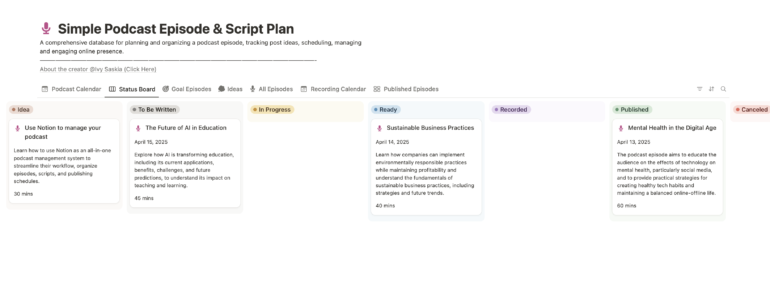
Why I like Notion’s template
Notion’s template stands out for its minimalist design and extensive customization options. Whether you’re running a solo show or coordinating a guest-heavy production, the linked databases and page structure make it easy to centralize everything from interview questions to asset storage. I especially like how it keeps creative and logistical elements in one clean dashboard.
6. Airtable — Database-style layout perfect for managing episode content and metadata
Airtable’s podcast template offers a polished spreadsheet-meets-database solution for managing everything from titles and guest names to publication dates and SEO tags. With views like calendar, gallery, and kanban, you can easily visualize your workflow in a way that complements your specific processes. It’s best suited for podcasters with a heavy content load who need clean organization.
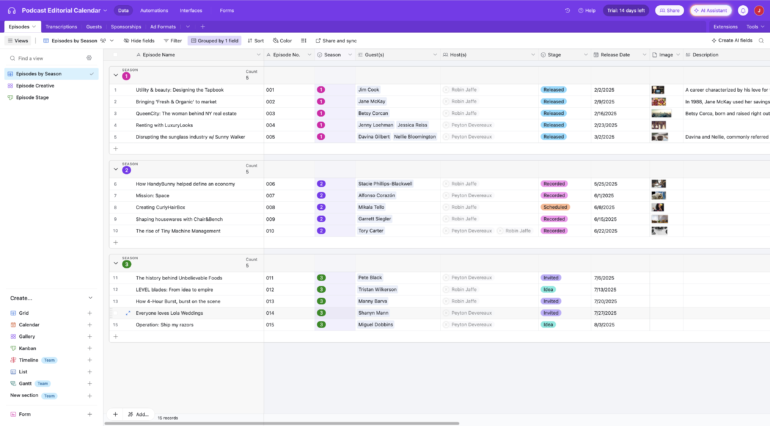
Why I like Airtable’s template
Airtable combines the best of spreadsheets and relational databases to create a powerful content calendar. I like how you can toggle between calendar and grid views, making it easy to visualize publishing timelines and quickly sort content by guest, topic, or production status. Its customizable fields and filtering options make this a great pick for large content teams juggling multiple episodes and campaigns.
7. Smartsheet – Spreadsheet-like template for detail-heavy planning
Smartsheet’s podcast tracker delivers the structure of a spreadsheet with the power of project automation. With task lists, responsible parties, deadlines, and progress indicators, it helps keep production flow smooth and continuous. Built-in Gantt views and conditional formatting also make this a good pick for those who love timelines and accountability.
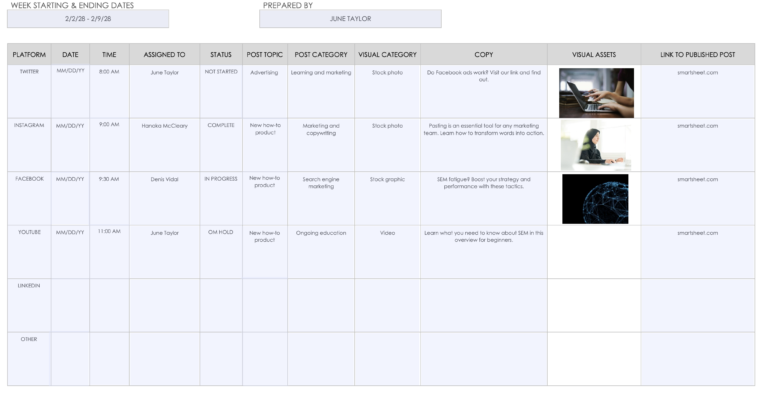
Why I like Smartsheet’s template
Smartsheet brings structure and professionalism to podcast planning. For teams that love order, Gantt charts, and detailed task tracking, this template offers a well-organized view of everything from pre-production to post-launch. I also appreciate the tool’s built-in alerts and reminders, which help reduce the risk of dropped balls during busy production cycles.
8. Coda — All-in-one doc that blends planning, notes, and task tracking in a single page
Coda’s podcast production template combines tasks, timelines, guest info, and show notes in a modular document. It’s fully interactive, allowing you to check off completed stages, update deadlines, and capture feedback in one single workspace.
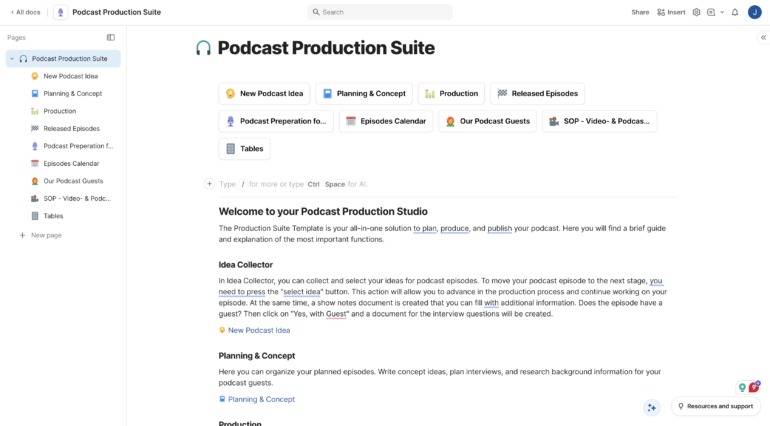
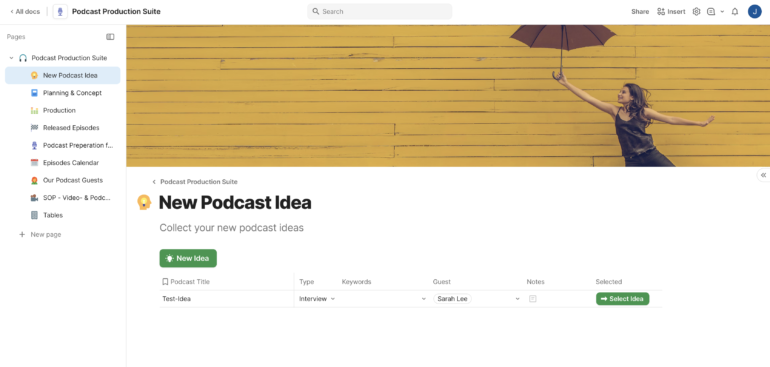
Why I like Coda’s template
Coda’s flexible structure allows you to organize your podcast however you like, using features like tables, toggles, and interactive checklists to keep things tidy. I particularly like that it encourages centralization: production steps, notes, and guest details are all housed in a single, editable document. This template is ideal for podcasters seeking a streamlined, collaborative workspace that also serves as their episode archive.
9. Stackby — Spreadsheet-meets-database layout ideal for tracking podcast episodes and promotion
Stackby’s podcast workflow template allows you to manage every step of your podcast process using structured tables, columns, and views. From tracking guest bookings to promotional tasks, you can switch between kanban, calendar, and grid views depending on your workflow preference.
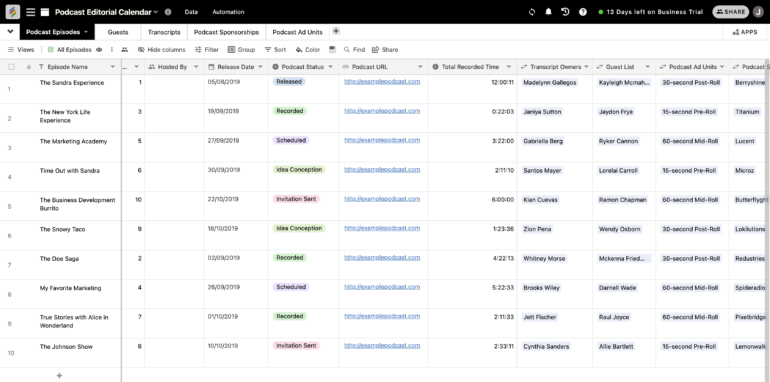
Why I like Stackby’s template
Stackby makes it easy to combine data organization with visual planning. I like how you can add custom fields like podcast episodes, guests, transcripts, and many others — all in a clean, filterable layout. It’s a solid pick for podcasters who want more power than a spreadsheet offers but don’t want the complexity of enterprise tools.
10. Google Sheets — A simple spreadsheet template for tracking multiple episodes and tasks
If you want a no-frills, highly accessible option, Google Sheets podcast planning template delivers. Track episodes, platform to use, publish dates, and production status with basic columns anyone can use. It’s great for podcasters who prefer the simplicity and shareability of spreadsheets without needing advanced features.
Why I like Google Sheets’ template
We listed Google Sheets as one of the best collaboration software solutions on the market, and this template proves that the tool deserves that spot. Google Sheets’ podcast planning template offers a back-to-basics option that’s accessible and effective. This works especially well for podcasters who prefer clean tables and collaborative editing. I like how it’s easy to duplicate, customize, and share across a team. Plus, you don’t need any training to start using it. Simply enter the required information, and you’re all set.
What to look for in a podcast planning template
Like most use cases, not all podcast planning templates are created to meet your needs. Here are the things that you need to look out for when choosing the best template, based on your requirements and preferences:
- Clear production workflow: The template should guide you through each stage — from brainstorming to publication.
- Flexible task management: Look for templates that support subtasks, dependencies, and deadlines.
- Team collaboration features: If you’re working with co-hosts, editors, or marketers, your template should support file sharing, commenting, and assignment tracking.
- Promotion planning: A strong template includes marketing or promotion checklists to boost reach.
- Customization: Your needs will evolve. Templates should be adaptable for growth.
- Episode metadata tracking: Include fields for titles, show notes, links, and guests to keep things organized.
Read next: Content Operations Project Management Templates to Keep Teams Aligned and Output Flowing





