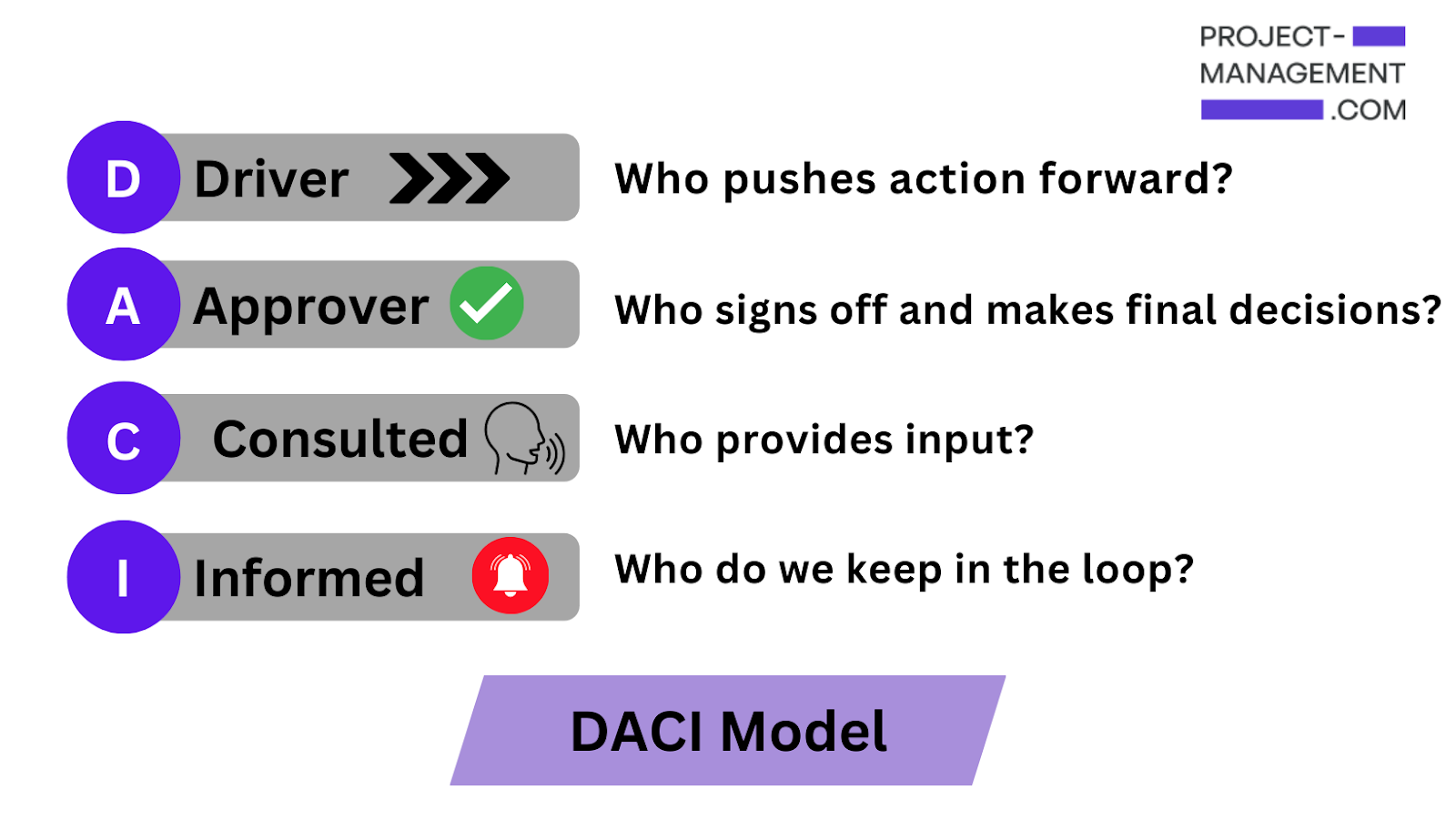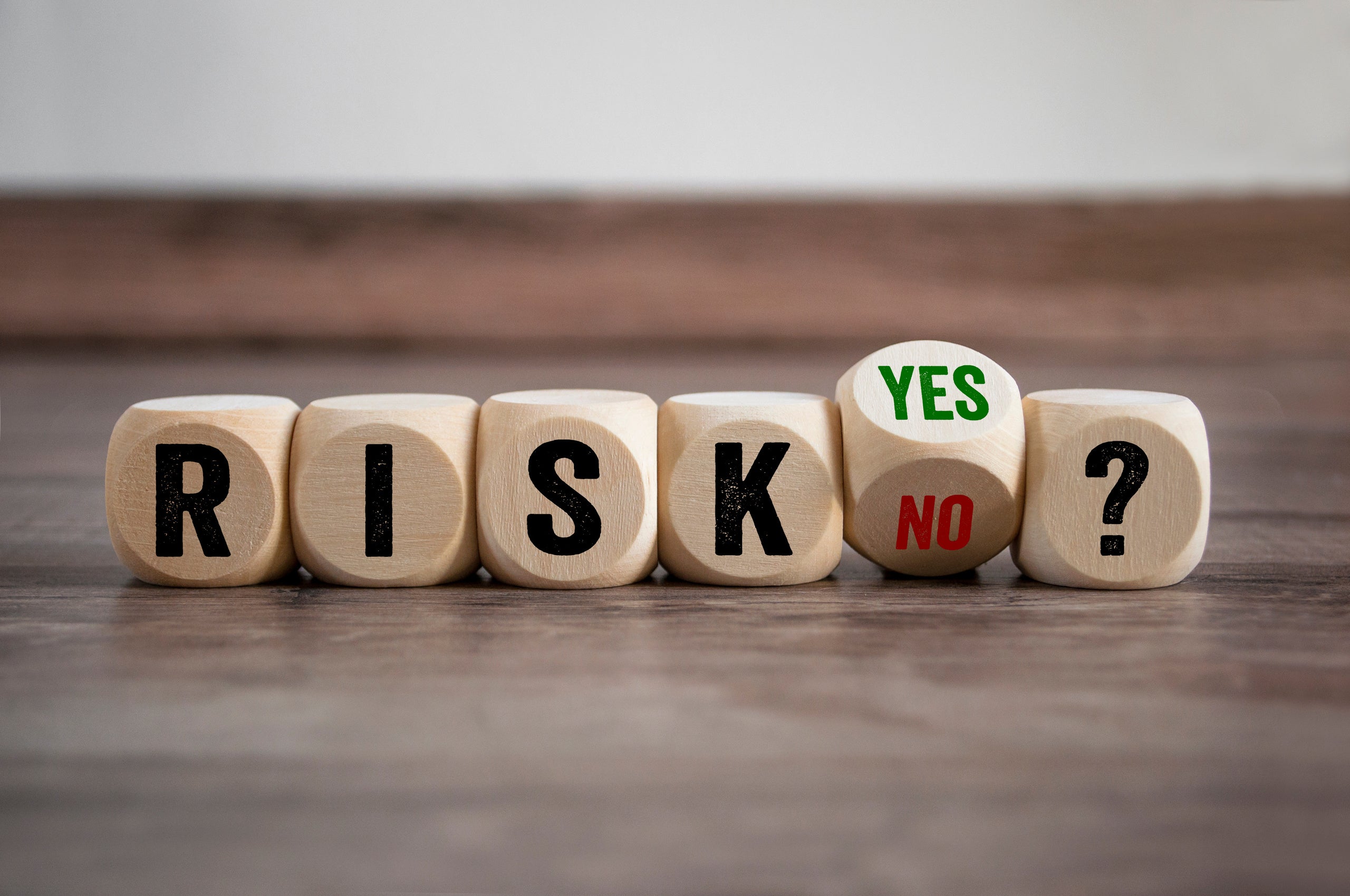“The beginning is the most important part of the work.” The wise words of Plato ring true, especially in the complex world of project management.
The project manager is responsible from the very start for every aspect of the project, including being aware of and ready to navigate inevitable challenges and risks. The bulk of the work comes up front, starting with a solid plan. Setting a project up for success requires a detailed set of steps and best practices to support things like choosing a team, cost estimating, realistic scheduling, and smart resource management.
“The beginning is the most important part of the work.” The wise words of Plato ring true, especially in the complex world of project management.
The project manager is responsible from the very start for every aspect of the project, including being aware of and ready to navigate inevitable challenges and risks. The bulk of the work comes up front, starting with a solid plan. Setting a project up for success requires a detailed set of steps and best practices to support things like choosing a team, cost estimating, realistic scheduling, and smart resource management.
Project Management Challenges
What fun is a project if there aren’t risks and challenges, right? A seasoned PM knows this experience won’t all be smooth sailing and they are always on the lookout and finding ways to turn challenges into opportunities. A project can deliver many challenges to a dedicated and focused project team, attempting to throw them off course. There are things that can be done upfront to lessen the potential of progress-crippling surprises once a project is kicked off and in production. Consider these top examples and how planning can benefit everyone involved.Challenge 1 – Setting clear goals and objectives.
Understanding what is needed to reach all goals and objectives up front for all parties, and documenting this in detail will eliminate any gray areas or confusion so that everyone is on the same page. Reaching for a common set of goals with a list of objectives on which all team members are aligned is your best guarantee for a successful project.Challenge 2 – Setting and committing to realistic deadlines.
We all want things done as quickly as possible. Targeting realistic deadlines based on the actual work that needs to get accomplished is a team effort. Planning for an end or launch date with a set series of work steps to get there with everyone in agreement takes time but is worth the up front effort in the end when timelines are met and clients and stakeholders are happy and feel accomplished.Challenge 3 – Finding and using the right project management software.
The amount of detail a project manager has to organize and juggle for any project can be overwhelming and time consuming. Project management software is a must for any team leader looking to maximize time, cost, and resources. There are a lot of options to choose from and doing the research up front to find the best match for the needs and tasks to come is invaluable.The Importance of Project Planning
Doing anything always goes better if an effort to plan in advance is taken. For example, running a marathon without training, or seeing the course, or wearing the right clothes and shoes can almost guarantee that you won’t finish the race, or finish without a lot of pain and injury to deal with. Lack of preparation can take a challenging and positive experience and make it miserable and one that you might not want to try ever again. If you won’t buy a car without test driving it first, or order a meal at a restaurant without reviewing the menu and asking a few questions about the specials, why would you dive into a complicated project without taking the time to review and understand what needs to get done, by when, and for what cost? Cutting corners when managing a project to save time just isn’t an option.Read More: Project Management Checklist
Power in Prioritizing
When the planning is done the next thing to focus on is prioritizing. There are a lot of things to get done in a set amount of time and what is a priority at the beginning could change as you dive into the details and new questions get raised. Being able to prioritize and re-prioritize is a skill that takes some time to master. Work with team leads and stakeholders to understand what is important today and what may take priority tomorrow. This complicated decision-making process is why project managers are needed as they help guide the evolution of tasks and processes and the project deliverable takes shape and shifts during the production process. The things that you can guarantee won’t change, though, are what needs to get done, when it needs to be done, and what the agreed-upon cost to do the work is.How Automation Can Help
Modern project managers have the luxury of incorporating tools and software to help ease the burden of repetitive tasks and help with projections and identifying red flags early. In all the years these tools have been available and evolving, there still isn’t just one tool that accomplishes everything. It is likely that several tools may be useful and required — along with the guidance of a project manager — to drive the project and deliver the data to keep things moving along and on track. While it is impossible to automate tasks like prioritizing, you can automate other things like planning to improve efficiency, improve productivity, minimize errors, and save time so that you can use the time wisely to accomplish other tasks. Examples of automation in project management include sending a notification, triggering an alert, and populating dashboards with real-time information and analytics. While software can perform and automate many tasks more efficiently than people can, automation will never be able to assess and replicate the human element of project management.Read More: How to Write a Project Proposal