Salesforce and monday.com are each powerful work solutions in their own right. But when you integrate Monday.com and Salesforce, the result is way more powerful than the sum of its parts.
Why Integrate monday.com and Salesforce?
Many organizations rely on multiple systems to optimally run their business. Software integrations up the ante of stand-alone systems, giving you more power using what you already have.
The monday.com Work OS is a powerful stand-alone project and work management system that helps move projects forward fast, allowing teams to visualize status and progress in real time.
Salesforce is a leading customer relationship management (CRM) application that helps businesses connect with their customers through a suite of products that can take client service to the next level.
If you seek the best of both worlds—powerful project and team management with insightful sales pipeline and customer management abilities—then this is the integration option for you. Integrating monday.com with Salesforce combines your project management and customer relationship management (CRM) systems to create a unified system allowing you to create projects and set up tasks on monday.com using data from Salesforce.
You can assign tasks to your project team as well as to your sales team, widening the reach of project management. This enables you to track progress on lead generation and nurturing and helps drive sales and conversion activities.
This easy-to-set-up integration will have you connecting and sending information back and forth between monday.com and Salesforce automatically and quickly without complicated coding and support staff.
Benefits of integration between systems
Combining crucial prospect and customer information with workflows, team collaboration, and productivity exponentially increases ROI on both systems. The integration between monday.com and Salesforce provides two-way benefits for project and sales teams by:
- Seamlessly connecting service and sales, syncing information in real time.
- Comprehensively enabling views of sales and team performance.
- Providing visibility into the entire sales effort from prospecting through new customer activities.
- Managing business leads, accounts, and contacts while keeping customer-facing teams aligned and accountable.
- Automating all tasks from prospecting to final client work deliverables into one larger workflow and data set.
- Streamlining processes across the entire spectrum of business for all involved.
- Increasing productivity and collaboration across teams.
- Creating more time for those tasked to work, so they can focus on the most important and high-priority items.
Read More: Top 10 Project Management Software
Connecting monday.com and Salesforce
Salesforce provides a wide range of services spanning e-commerce, analytics, and customer service, while monday.com concentrates on work management and team collaboration. Connecting the two systems as one and sharing data across the channels increases the power you have over all aspects of your business.
What can you do by integrating monday.com and Salesforce?
The integration of these two platforms gives both sales and business managers more leverage and insight into everything related to the company. This simple connection between systems instantly optimizes sales processes, making it easier to improve and build upon an existing sales pipeline, better manage expenses, and turn leads into active customers. It also continues on from there into planning and managing work for every new client.
Connecting Salesforce to monday.com allows sales managers to:
- Create dashboards on monday.com using the data captured from Salesforce CRM.
- Gain real-time insight into what is driving business.
- Visualize what needs to change to improve and continue successful sales cycles.
- Automatically send information between the two systems for seamless work transition.
- Update records in Salesforce to automatically reflect data in monday.com dashboards.
- Create items in monday.com boards when new records are created in Salesforce.
Connecting monday.com to Salesforce allows project and business managers to:
- Automatically convert data from Salesforce into actionable tasks inside monday.com.
- See and report on sales pipeline and customer data using dashboards.
- Track the sales cycle and anticipate when to expect new work to plan for.
- Assign tasks, set deadlines, track progress, and measure results of sales efforts.
- Instantly convert a closed deal into a project, keeping all contact information intact.
- Continuously sync information to improve workflows as new information surfaces.
Step By Step: How to connect and integrate monday.com and Salesforce
Salesforce and monday.com integration is available for enterprise plan users providing non-sales team access to information from Salesforce inside monday.com in real time. Sales professionals gain the ability to create new accounts, leads, and contacts and have them automatically available for reports and tasks in monday.com for everyone to see.
Streamline your processes with these quick steps.
- Things to know before the integration.
Setting up this integration between systems requires you to have monday.com Enterprise plan access plus a Salesforce subscription of Enterprise or Unlimited plan. Confirm with your you have access to both monday.com and Salesforce at these plan levels before you get started.
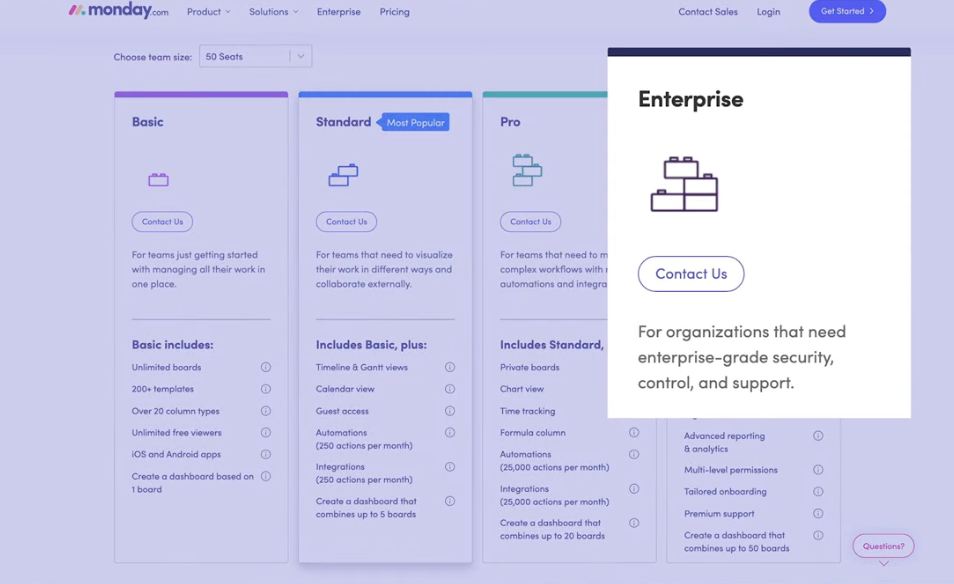
- Select the integration.
Open the integration center in monday.com and select the Salesforce app icon. This is where you will find all of the available “recipes” needed to connect the systems.

- Set up the integration.
A recipe is a programmed statement consisting of a trigger and an action, resulting in change to the system when certain actions are taken. Information can be pushed from monday.com to Salesforce or from Salesforce to monday.com.
You can set up data flow in both directions for a full and automatic two-way sync.
- Connect to your Salesforce account.
After picking a recipe, you need to connect to your account. Note that an integration package has to be installed on your Salesforce account. It can only be installed by a Salesforce team member with the “API Enabled” permission level, such as a System Administrator.
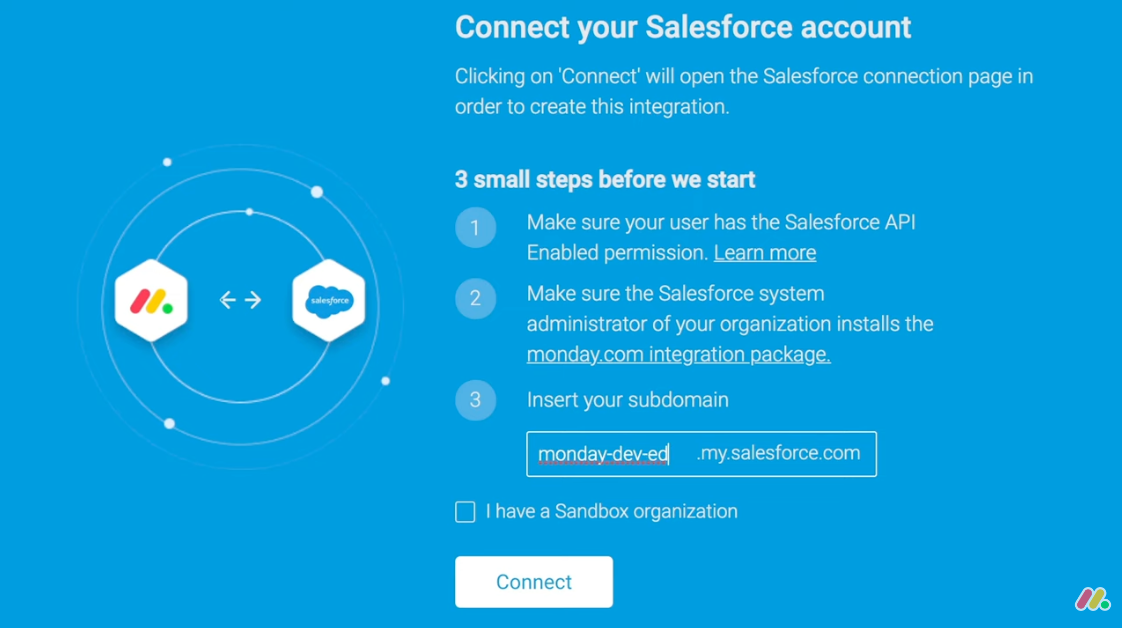
Install the monday.com integration package. Enter a subdomain from under the account tab in Salesforce, then connect to allow access. After the package has been installed and verified, the integration with a monday.com board can be created by any team member with this same permission level granted by a System Administrator. - Choose an action and select data.
You can configure the integration to fit your needs. Choose a dynamic action in one system and select the data you want to send from one app to the other. For example, you can set an action to send all converted sales leads to monday.com to track active accounts.

- Click on “item” to map Salesforce fields to monday.com columns.
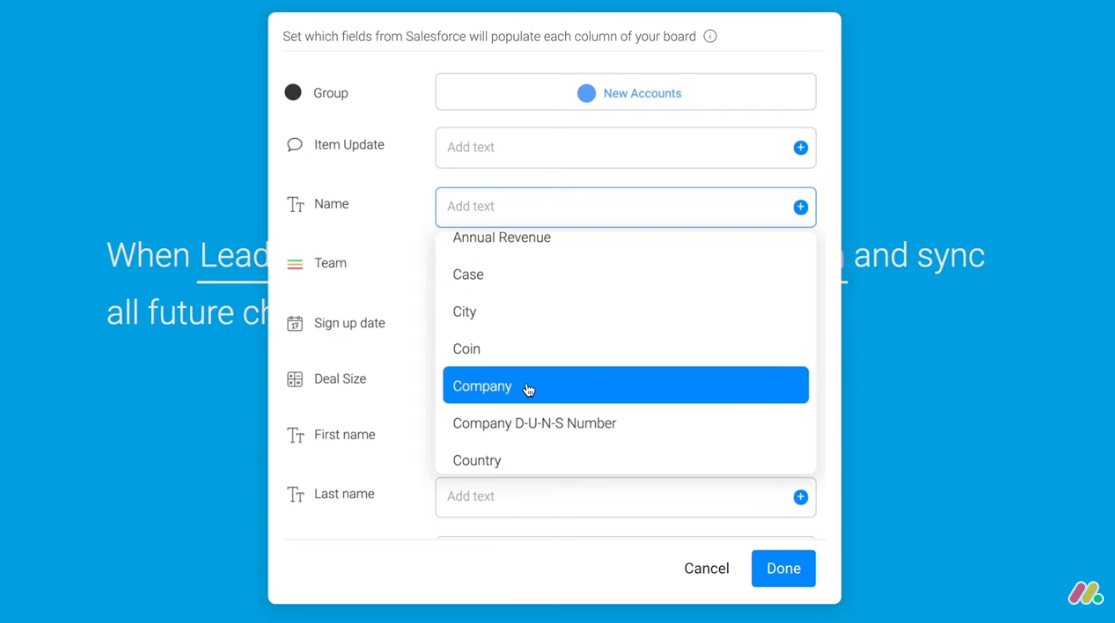
- Set up two-way sync.
Create a two-way sync, so that when data is being pulled from Salesforce into monday.com and pushed from monday.com into Salesforce, the data will match on both platforms. First choose an object to sync, such as a Lead, then map Salesforce fields to monday.com columns. When done, choose the Add to Board button to confirm the two-way sync set up.

- Watch it in action!
Here’s what happens when a new lead is created in Salesforce: A new corresponding and connected item will be created in your monday.com board.
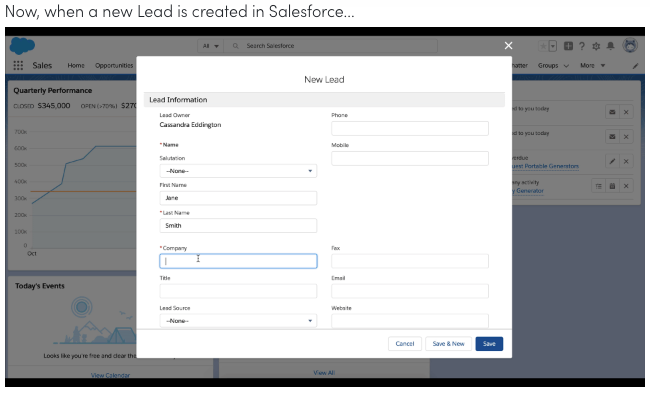
- Both platforms stay up to date with all changes.

Ready to Integrate Salesforce With monday.com?
Integrating Salesforce into monday.com creates limitless possibilities. From reducing communication difficulties across departments to providing insight into customer priorities and helping manage those relationships from first contact to repeat client, it’s a win-win for the business and the sales group that helps build the business.
Organizations armed with this dual approach can take a more customized approach to planning, goal-setting, and keeping on top of every aspect of running a successful and profitable business. Organizations look to include integrations when they need to enhance the quality and improve the productivity of operations.
Integrating monday.com with Salesforce can help organizations get the best out of both tools. They serve as the source of truth for their respective domains. This can be achieved in house or by hiring experts from monday.com to plan, execute, and train on the new dual functionality. There are a lot of third-party services that specialize in implementing and integrating applications and charge to use their templates to make this happen, but they are not needed.






