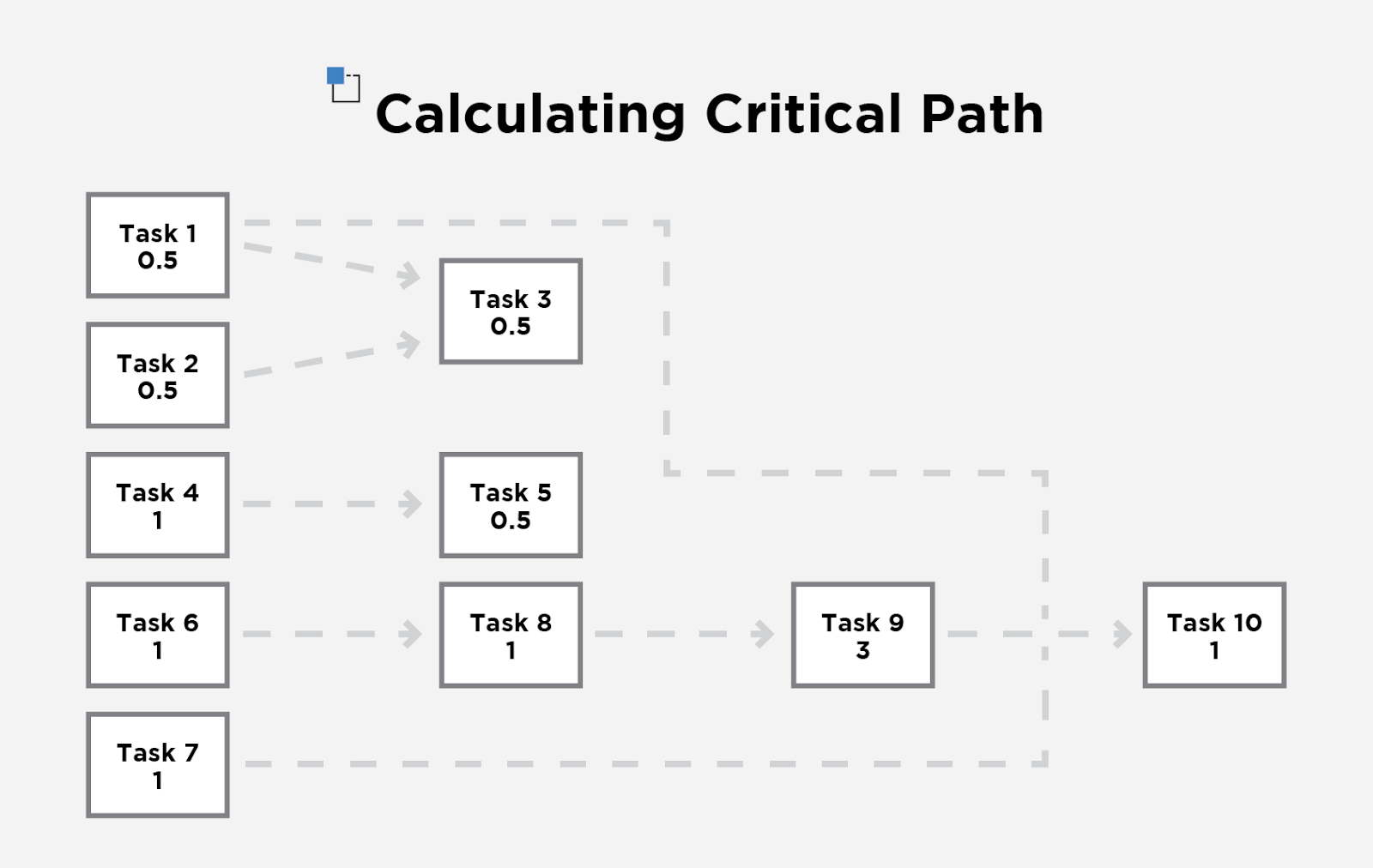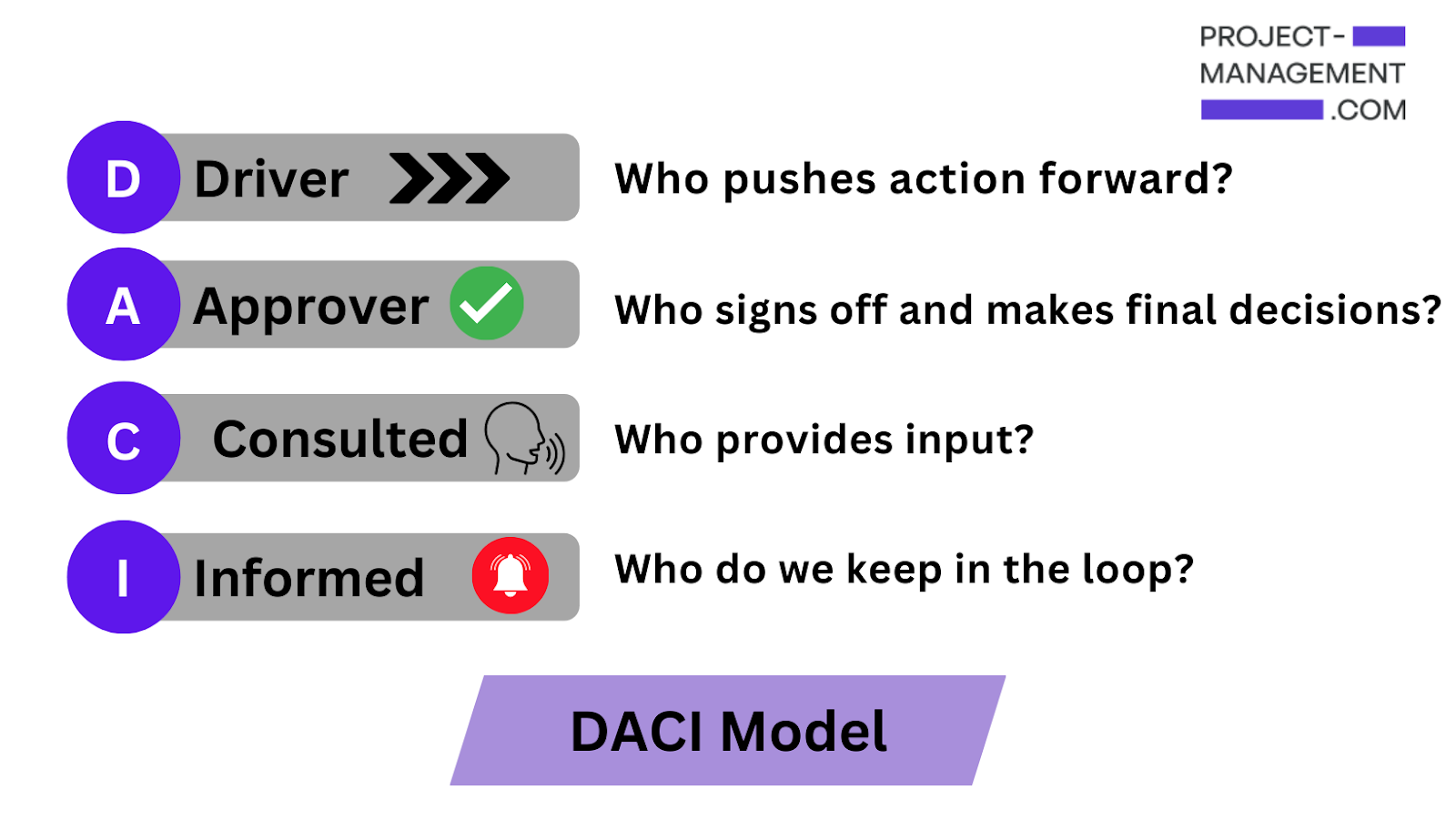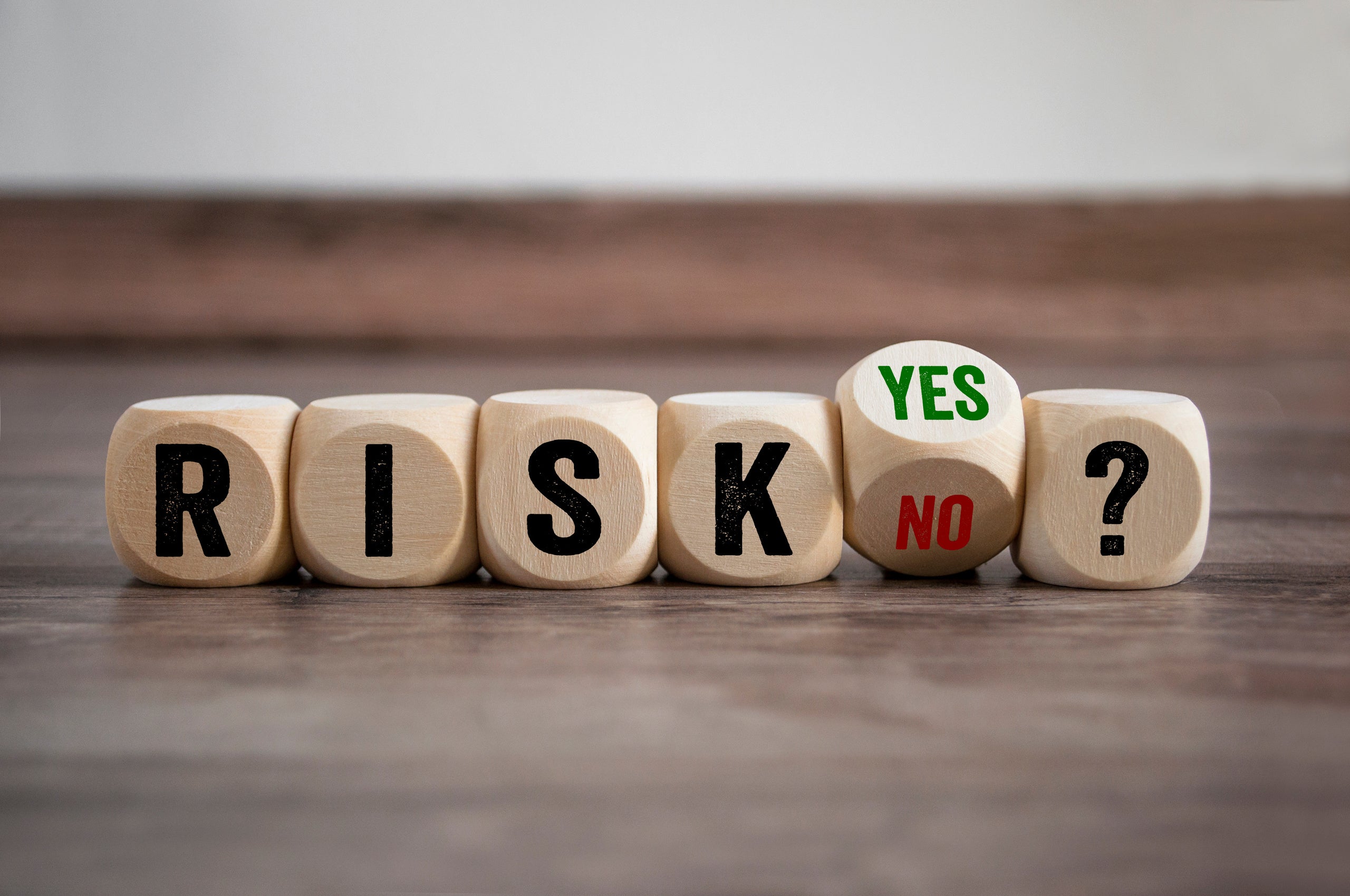Asana and Smartsheet are two reliable and strong contenders when it comes to project management, task management, productivity, and collaboration suites. When comparing the two solutions, it’s important to understand who they are best suited for and which key differentiating features can help you best with your business needs.
The choice is an important one
Choosing the best project management software solution to manage vital project components, such as planning, task creation, resourcing, and tracking, is a decision that takes research and considerable time to evaluate.
The project management software market has something for everyone, yet not all options are the best choice for what you may seek. Having prior knowledge and a process of elimination will be useful in helping you make a decision about what to trust your project data and details with.
Asana
Asana makes it intuitive and easy to manage both individual tasks and complex team projects from one interface. From the smallest of details to the bigger picture, Asana helps you organize work, so there is never a question as to what needs to get done, how to do it, when it needs to happen, and who is responsible.
Key Features
1. Store Tasks in Multiple Projects
Sometimes work isn’t confined to one project. For example, a new product marketing campaign can include multiple promotional pieces to track in various places for an upcoming product launch.
Instead of duplicating the tasks and work, you can easily add tasks to multiple projects. Now, work and updates are tracked in the same place, but for different team members responsible for different things.
However, Asana does not allow tasks to be assigned to more than one user, so while it is clear who is responsible for a task, you will need to create sub-tasks to bring multiple users into the workstream.
2. Color Coding
Asana gives you plenty of color options to help you organize work. Instantly set a project color to denote the project type and to keep the sidebar organized. In addition, visual color coding helps teammates easily scan information by glancing at a color.
With the color coding, you can create custom fields and use colors to represent status—for example, red for On Hold, yellow for In , and green for In Progress.
3. Feature-Rich Free Plan
Asana offers one of the best free project management software plans available. It is a feature-rich option ideal for teams of 15 people or less to use for an unlimited time period. Some of the free benefits include support for unlimited teams, multiple projects, reliable file storage, multiple project views, and more.
Ideal User Base
Asana is a broad-range tool, but its ideal users are small businesses, high tech companies, fast-paced start ups, remote project teams, and agile software development groups in which team leads and stakeholders wear multiple hats and have a lot to keep up in the air. Asana is also great for managing internal tasks and processes related to marketing, HR, and sales.
Smartsheet
Smartsheet is a more mature work collaboration and management software that has evolved into an all-in-one project management software-as-a-service (SaaS) tool. It is a unique hybrid that combines the fine detail of working within an Excel spreadsheet with the full-service support of an enterprise solution like Microsoft Project.
Key Features
1. Collaborate Through Shared Sheets
The basis for a project is the set up and use of a sheet. This enables easy collaboration across teams, allowing anyone to contribute to a sheet someone else on the team has shared to join a work plan already in progress.
You can also share your sheet or make a template to share to your team or to a client with select information only. There are three different permission levels to maintain control as the owner: viewer, editor, or admin. And for larger efforts, you can share a workspace or individual sheets within a workspace as things evolve.
Popular collaboration options in Smartsheet include the ability to attach files for reference, comment on details, schedule reminders, and share project details with the team or anyone else via a link you set the permissions on.
2. Multiple Project Views
Like other tools, Smartsheet allows for more than one way to view work and plan. Through the click of a button, you can switch instantly between one of four distinct views.
- Grid View: This is a basic spreadsheet view with lines of information that can be sorted by set columns across the screen with detailed rows that can be grouped and rearranged by simply dragging and dropping.
- Gantt view: Visualize your project and the relationships between key tasks over time with the classic project Gantt timeline view so many expect and understand well.
- Card view: Easily visualize, prioritize, and organize work with drag-and-drop cards in a style that is familiar and useful to scrum and kanban teams.
- Calendar view: Highlight key dates, see the bigger picture, and track milestones in a classic calendar view that can be published to multiple third-party plugins.
3. Dashboards and Data Presentation
Smartsheet allows you to create a project management dashboard to stay on top of overall program status, drill down to individual projects and details, and quickly access related documents and links.
In addition, a master dashboard enables executives to quickly see how work aligns to the goals they care about as well as keeps them up to date with real-time information and updates based on accurate data that fuels educated, data-driven direction.
Ideal User Base
Smartsheet is a robust tool with ideal users across many industries. It is best suited for high tech companies; remote project teams; and stakeholders in areas across a company, including marketing, sales, and HR.
Smartsheet is excellent at organizing and managing in great detail, so project management officers (PMOs) find it a must for their multilayered teams and phased project programs.
Choosing between Asana and Smartsheet
Both Asana and Smartsheet are world-class SaaS solutions that can be similar in some ways and different as needs and details get more complex. When comparing Asana and Smartsheet, it’s best to gain a good understanding of what you need now and can grow into as well as how you will evolve to use a solution you implement and train your team on using.
If you’re still unsure, they both offer free options that will allow you to experiment with and test out some of the top features before committing to a paying plan.
Asana is extremely user-friendly and good for any project team looking to dive right into a management tool. It is best suited for short, fast-paced projects, where there is a constant change factor, updates, and juggling of details. Its user interface is intuitive with all options clearly available and easy to identify.
By comparison, Smartsheet is a robust and feature-rich option that works well for a range of project types and processes—from basic, quick projects to multi-phase project/program management. It is great for PMOs with multiple project managers and directors providing real-time updates to management in larger cross-functional environments.
Regardless of how exemplary the features they offer are, when choosing between the two solutions, it’s best to decide based on how those functions will work with your current project management team and how they will help your business meet its goals.
Try Hive Instead
If you’re impressed with the features that Asana and Smartsheet offer, but are looking for a more collaborative experience geared towards hybrid and remote teams specifically, consider exploring Hive.
How It Stacks Up
Collaborative Features: Compared to Asana and Smartsheet, Hive’s collaborative features stand out. Video calling, instant messaging, and workspace updates make Hive a top option for teams who like the features offered by Smartsheet and Asana, with better features to support communication and teamwork.
Meeting Notes To Action Items: In addition to the convenience of built-in video calling, Hive allows users to record meeting notes and convert them to action items within a project easily. For users who like the file storage and linking options of Smartsheet and Asana, Hive’s expanded functionality can tip the scales.
Templates: If the template offerings of Asana and Smartsheet appeal to you, you’ll love the variety of templates within Hive’s interface, including timesheet templates for managers and team members.