Today, a collaborative working environment has become crucial for dispersed and distributed teams to succeed and stay productive. Collaboration software enables professionals to create a shared workspace where they can work on common tasks, provide and share information, files, and documents, and communicate and coordinate in an efficient and effective way.
What is Collaboration Software?
Originally coined groupware in the 1980s, the early collaboration software aimed to facilitate communication among team members with the help of technology. Today’s collaboration software takes advantage of technological breakthroughs such as cloud computing and faster communication networks.
Collaboration software is an application that enables multiple remote workers to work in unison toward a common goal. It supports work processes so that tasks can be performed by more than one person. The software allows instant feedback and communication, so coordination is improved. Multiple users can work on copies of the same file and always access the most updated one. Most collaboration software systems have audit trails that let users look back on previous versions and records.
Read more: Best Task Management Tools
Typical Collaboration Software Features
The market for collaboration software has been experiencing an uptrend even before the current world health crisis. The move towards digitalization, affordable subscription-based cloud apps, and the advantages of working with remote teams are some of the supporting reasons. Organizations adopt them because of useful features such as task management, secure file sharing, and internal communications.
Task management
Task management is an important component of managing projects. Collaboration software simplifies and clarifies assignment of tasks to team members together with other important details such as due dates and priority. It helps execute project plans, keeps schedules on time, and allows project tracking to be easier. Project managers, the project team, and stakeholders have more visibility of the current status and overall progress of their project with collaborative task management software.
File sharing
Not all companies use a single project management system, but all of them work on files and documents. Some are not particular on which applications they use as long as they can work on the same documents. In this case, sharing files in a secure platform is more important and relevant. Teams can share common folders that hold the needed files for individual members with the right access. Folders can be organized in specific hierarchies. Team members are given specific permissions whether to add and edit or view files only. The collaboration software also keeps previous versions and records of the last person to access the file.
Internal communications
Without being co-located in the office, remote workers need an alternative to face-to-face communication to help them in their daily tasks. Some collaborative software specializes in providing communication solutions that are affordable as well as having good quality to be effective. They include tools such as instant messaging whether for one-to-one or for group chat. Others include voice calls, call conferencing, and video conferencing over the Internet. Aside from two-way communication, some applications provide a shared whiteboard where participants can provide input or annotations.
Read more: 5 Best Project Portfolio Management Software in 2024
Best Software Collaboration Tools
Here are some of the top collaboration software and tools that can provide task management, file sharing, or internal communications, and other features. These tools are highly rated across multiple review sites, take significant market share, and provide updates and ongoing support.
Google Workspace
Google Workspace is the collaboration software suite from Google. It provides the tools to manage content and share them securely. Google Keep allows users to create to-do lists for task management. It also has Gmail, Calendar, Hangouts Chat, and Hangouts Meet to facilitate team communication and coordination.
Microsoft 365

Microsoft 365 is the new name of Office 365. It includes Office apps for viewing and editing documents, cloud storage, email, and calendar tools with Outlook and Exchange. It also include Teams for chat, calls, and online meetings.
Trello

Trello is a free collaboration tool that uses a visual system of boards, lists, and cards. It is ideal for creating workflows, prioritizing work, and tracking progress. It handles day-to-day task management well and is user-friendly with a drag-and-drop interface.
Zoho Projects

Zoho Projects is an online project management software from the Zoho suite of products. It includes task management, document management, and collaboration tools for employees, clients, vendors, and consultants.
OneDrive for Business

OneDrive for Business is Microsoft’s online file sharing and backup application designed for companies. It is a highly accessible but secure application that lets users share folders that contain Office documents across all your Microsoft apps such as Teams or SharePoint. Content is synced while retaining existing security policies. It is accessible across devices.
Dropbox Business

Dropbox Business includes a huge storage that starts at 3 terabytes. Users can create documents using Dropbox Paper, and can store and share cloud content of local files as well as from online apps such as Google Apps and Microsoft Office files. It provides a collaborative working environment along with other online tools that users can access across devices.
Box

Box is a secure content management, workflow, and collaboration software. It has several plans including business plans ideal for teams. It includes unlimited storage, enterprise app integrations, unlimited collaborators, and version history features. The software also includes advanced security controls and threat detection that is critical nowadays.
Evernote Business

Evernote Business is a team collaboration software that lets users create and share notes. It has a powerful search for quickly finding files, sync feature across devices, and integration with many popular apps such as Slack, Outlook, and Google Drive.
Zoom
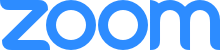
Zoom is a screen sharing and video conferencing application. Users can chat with their colleagues, hold online meetings, and host webinars. It is easy to use, affordable, and can accommodate a great number of participants and viewers.
Slack

Slack is a collaboration software that provides organized communication through channels. Users on the same channel can see the same messages about anything related to a specific project or topic. The software also has features for sharing files and voice or video calling.
Skype

Skype is a communication tool for free calls and chat that works across devices. The software has additional features such as live subtitles, call recording, and screen sharing. It was bought by Microsoft and can be accessed using the new Edge browser. A Chrome extension is also available.
Cisco Webex

Cisco Webex is a video conferencing, online meeting, and screen sharing software. It is simple to use and very reliable. It also works well with other applications such as Outlook, Google Drive, and Salesforce.
Collaboration software is now essential more than ever. The list above is not exhaustive, and competition is very close. Regardless of your choice, it will keep your teams productive and also safe at home. The software runs on platforms that are secure and easy to integrate with other applications that are vital to business. Furthermore, it centralizes updated information and keeps miscommunication at the minimum level.





