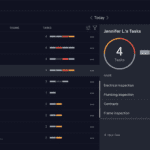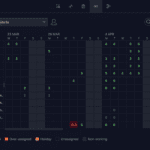ProjectManager is a project and work management solution for teams. It provides the tools needed by team members can easily collaborate, plan projects, keep track of schedules, and manage resources with a single, easy-to-use application. Its flexible design, customizable interface, and robust features allow teams to deliver a variety of projects while letting team members work how they want whether they’re in the office, working remote, or in the field.
Table of contents
- ProjectManager : Features and Strengths
- ProjectManager Pricing
- Who Uses ProjectManager?
- ProjectManager Supported Language
- Case Studies
- Why Choose ProjectManager
- Company Info
- Explore Additional Project Management Resources
- Featured Partners: Project Management Software
ProjectManager : Features and Strengths
Work and Project Management
ProjectManager enables teams to plan, track, organize, and review progress on their work. Its online project planning tools let users plan, schedule, and share projects with its dynamic Gantt chart. Users can schedule milestones, set task dependencies, view critical paths, and drag-and-drop timelines for quick changes.
It includes multiple work views for task management such as task lists, Kanban boards, calendars, sheets, and dashboard views for a variety of ways to organize work, prioritize tasks, and track progress. Real-time project dashboards provide information-at-a-glance to show if projects are on track. Other features include workflow automation, approval workflows, comments, file attachments, and custom templates.
Team and Resource Management
ProjectManager lets users manage resources and team workload across projects. Visual tools show if resources have the right resources to accomplish the work at hand. Project managers can allocate resources and track their costs. They can monitor using real-time dashboards. The software enables users to make detailed resource plans with precision to efficiently assign tasks, see hours worked, spot under- or over-tasked resources, and reassign tasks with drag-and-drop control.
It provides real-time availability for better team scheduling. Users can define working days, holidays, and planned hours. They can manage teams in different time zones easily by setting parameters. Another feature is the capability to compare planned effort vs actual effort via baselines.
Portfolio Management, Reporting, Integrations, Time Tracking, and More
ProjectManager has project portfolio management (PPM) tools for the management of multiple projects. It has roadmaps and portfolio dashboards. Users can organize projects into programs and portfolios and create plans with interdependencies. They can also create reports on status, availability, time, and variance with a click of a button. Teams can customize reports to get actionable insights.
The online project management software integrates with many business apps, such as Office 365, Google, Jira, Trello, and Zapier, with Slack and Zoom coming soon. An API is also available. Built-in time tracking lets teams easily track time, log hours, and populate timesheets automatically. Users can also generate timesheet reports for detailed analysis, streamlined budgeting, and payroll.
ProjectManager Pricing
ProjectManager pricing is available in several plans with different features to correspond to a user’s project goals. Pricing is per user per month, with the option to pay monthly or pay annually with a 23 percent savings. A 30-day free trial is also available.
The Team plan at $13 /user /month billed annually (or $16 /user billed monthly) enables a user to plan projects and collaborate with the team. It includes up to 10 users, 20 projects, different work views, 5GB file storage, essential reports, and 72-hour support response time.
The Business plan at $24 /user /month billed annually (or $28 /user billed monthly) includes everything in the Team plan with the addition of unlimited users, 100 projects, advanced features like time tracking, resource management, portfolio management, 25GB storage, advanced reports, 2FA, and 48-hour support response time. A custom Enterprise plan is also available with unlimited projects, unlimited storage, and priority support, among others.
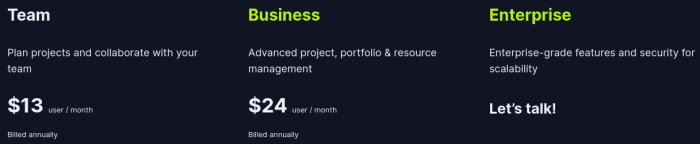
Who Uses ProjectManager?
ProjectManager is for companies of all sizes that need an all-in-one project and work management software solution. Many individuals, teams, and organizations in the construction, manufacturing, IT, software development, professional services, engineering, product management, project management, marketing, enterprise, creatives, event planning, and non-profits use the PM software for project planning, project scheduling, and work management. Customers include NASA, the University of Illinois, Siemens, Nestle, BDO Global, Avis, EZCorp, CatSci, and Eco-Energy.
ProjectManager Supported Language
ProjectManager supports English only at present.
Case Studies
Dan Smith is Head of Portfolio of a Cardiff, UK-based company that provides innovative process research and development services to partner pharmaceutical companies for medicine development. Smith oversees scientific teams and his role focuses on project delivery to ensure customers achieve the outcomes they desire. Among the PM software solutions Smith evaluated, ProjectManager offered the transparency he wanted for his teams. It had multiple project views and robust communication tools that provide the flexibility to adapt to the different teams’ hybrid work environment.
Tim Berry is the IT Director of a commodity trading company based in Franklin, TN dealing primarily with ethanol and natural gas. Berry is a veteran project manager, and when he joined the company, he found that the staff was managing a majority of the projects with spreadsheets. By choosing ProjectManager, the company now centralizes project information on a single repository. Also, teams can easily access projects and tasks, make updates in real time, and collaborate effectively.
Why Choose ProjectManager?
ProjectManager combines the dependable features of traditional project management tools with flexible collaborative work management capabilities. Its innovative platform lets teams simplify project planning and tracking processes to accelerate the work lifecycle. It also provides smart tools to give users easy access to overview visuals and detailed status in real time for insights that help them achieve desired outcomes.
Company Info
ProjectManager.com Inc. is a privately held software company with headquarters in Austin and offices in Auckland and Seattle. It was founded in 2008 in Auckland, New Zealand by Jason Westland. It moved its HQ from Auckland to Austin in 2018. It continues to help businesses around the world transform how they get work done with easy yet powerful tools for project planning, workflow management, resource management, and time tracking.